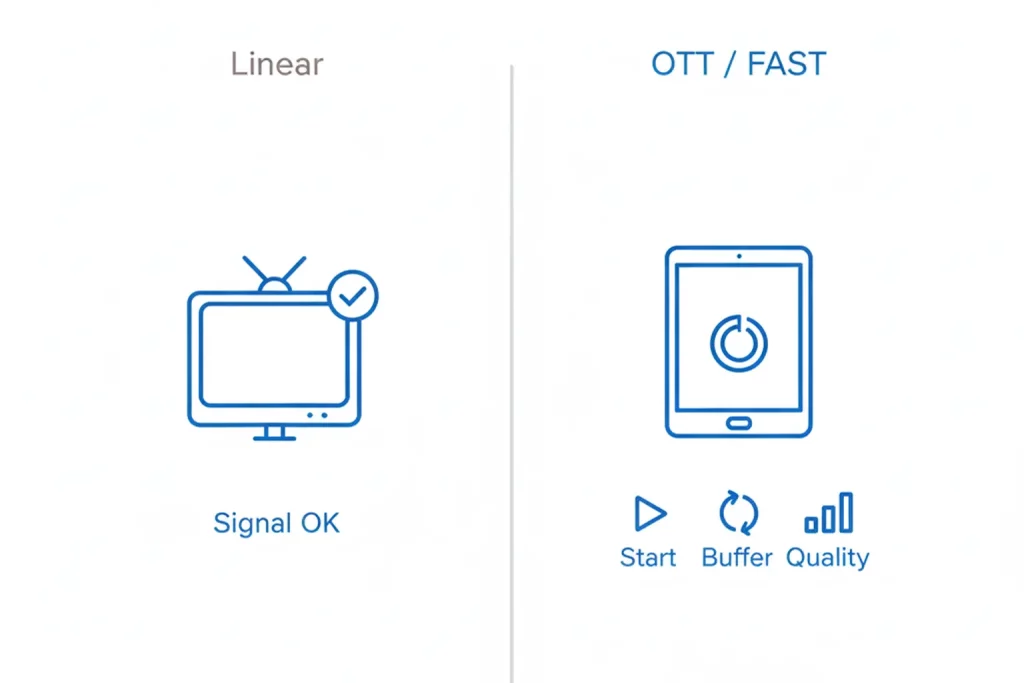In media creation and distribution, words like captioning and transcription gained more prominence as video gained popularity. However, there are many questions like, what is the difference between captioning and transcription, and which the content creator and broadcaster should use? Before we answer these questions, let us first understand what captioning and transcription are.
Captioning and Transcription – Definition
Captions are the textual version of the spoken part of a television, movie, or computer presentation. Captions make the videos accessible to deaf and hard-of-hearing people. Captions can further be classified as closed captions and open captions.
Open captions are burned in the video, and they cannot be turned off. Open captions are widely used when one doesn’t have control of a closed caption feature. On the other hand, closed captions are created as a sidecar, and they can be turned on or off. Closed captions are represented by the [CC] sign on the video. FCC regulations defined closed captions as the critical link to news, entertainment, and information for individuals who are deaf or hard-of-hearing. Congress requires video programming distributors (VPDs) – cable operators, broadcasters, satellite distributors, and other multi-channel video programming distributors – to caption their TV programs.
Transcripts are, in many ways is similar to captions. Like captions, transcripts provide textual content for a video, but it is presented in a separate document via text file, word document, or PDF. Transcripts can be generated in multiple languages and can also be translated into another language.
Transcripts can be time indexed or plain text. A time-indexed transcription enables caption generation. Transcripts can be either audio or video transcripts. Audio transcripts are generated by converting speech in an audio file into text format. Audio transcription can range from public lectures to courtroom proceedings to financial markets to other digital recordings.
Video transcription is transcribing the audio from the given video into text format. Video transcripts are generated using speech-to-text technology, human transcriber, or a combination of both.
Benefits of captions and transcription
Captions –
Transcripts –
Are you still confused whether to use captions or transcriptions to make your content more accessible and engaging, schedule a demo with our experts, or write to us at marketing@digital-nirvana.com.