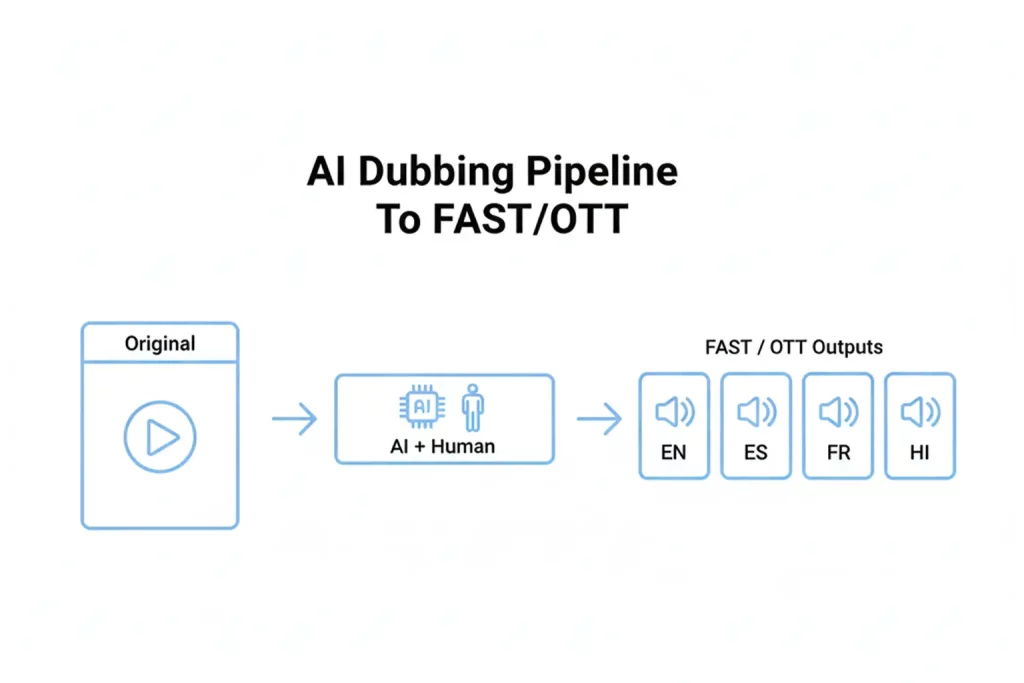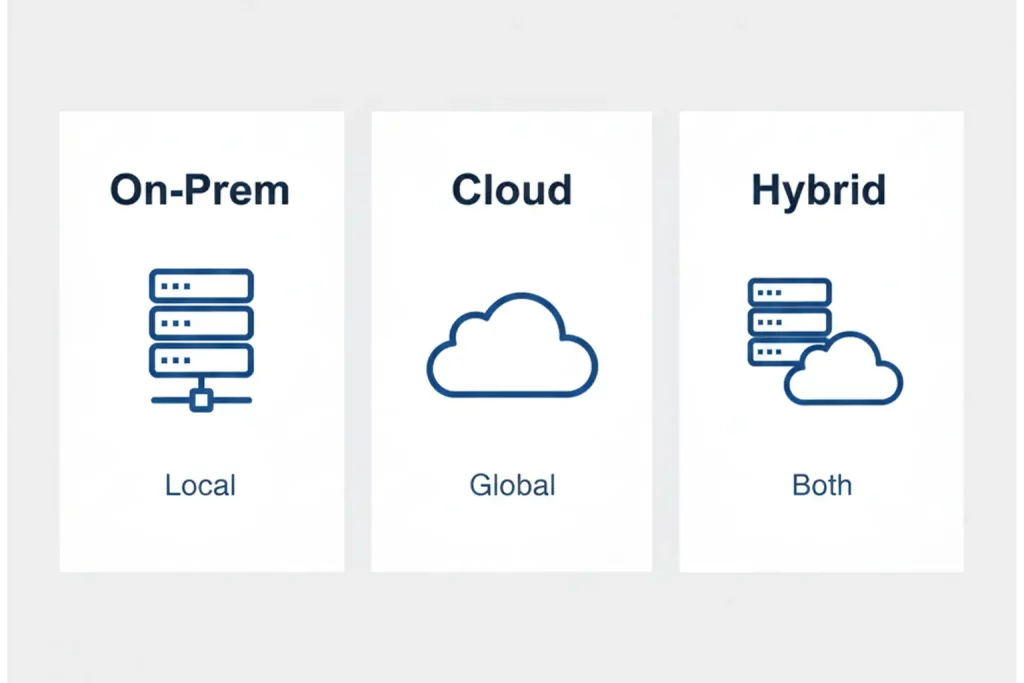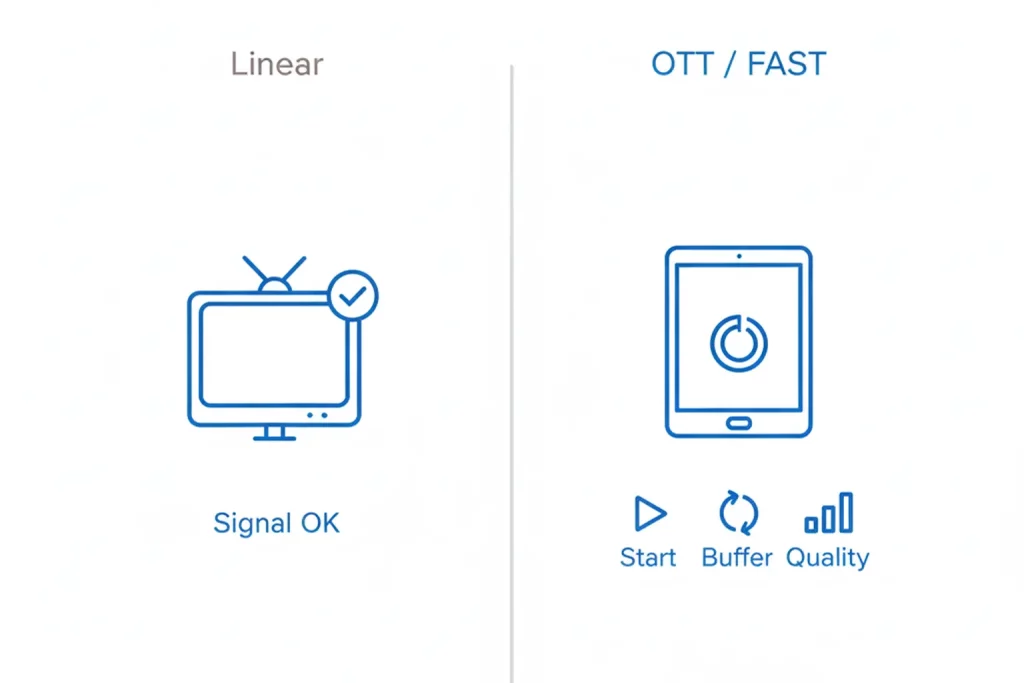Education should empower every learner, regardless of ability. Yet, students with disabilities often face hurdles that hinder their academic progress. A Learning Management System (LMS) with inclusive features levels the playing field by delivering personalized experiences, integrating assistive tools, and offering flexible course materials. These platforms are vital links between educators, curriculum content, and the students who need support the most. When designed with accessibility, LMS tools help every student succeed in an environment that values individual strengths and promotes active participation.
Below, you will find how LMS platforms meet accessibility standards, their features for specific disabilities, real-life success stories, and proven strategies that keep students engaged. Read on to see how schools, corporations, and nonprofits use these systems to encourage student independence, boost academic results, and create community.
Why Accessibility in Education Matters
Accessibility in education matters because every student deserves a fair chance at success. An accessible LMS meets the needs of students with various disabilities and learning differences. Each H2 section dives into a crucial aspect of inclusive e-learning, from the principles of accessible LMS platforms to their real-life applications. You will discover how these systems assist specific disabilities, what benefits they bring, the challenges involved and how best practices and future trends can shape a more inclusive tomorrow.
The Importance of Inclusive Education
Inclusive education celebrates every learner’s potential. Rather than segregating students based on disabilities, inclusive classrooms encourage teamwork and empathy. Teachers who adopt inclusive practices see higher engagement and better social outcomes because students collaborate and learn from each other’s strengths.
An LMS with built-in accessibility features promotes equity by offering learning materials in multiple formats. It tailors lessons to different needs. For instance, a student with a visual impairment might need screen-reader compatibility, while another with dyslexia might need customizable fonts. This level of adaptability keeps everyone on the same page, literally and figuratively.
Challenges Faced by Students with Disabilities
Students with disabilities often face barriers in traditional classrooms. Physical limitations restrict movement in specific settings. Visual and hearing impairments create obstacles in lectures or reading assignments. Learning disabilities complicate reading comprehension and writing tasks. Mental health conditions lead to heightened anxiety around due dates or test environments.
These hurdles can affect academic confidence and performance. Students feel left out or frustrated when educators and institutions ignore these challenges. Accessible LMS platforms solve many of these issues by offering flexible ways to interact with course content and peers.
The Role of Technology in Bridging Accessibility Gaps
Technology has evolved far beyond simple word processors and web pages. Modern tools such as screen readers, voice recognition software, and text-to-speech programs remove barriers to learning. Apps that offer real-time captions let students who are deaf or hard of hearing keep up with video lectures. High-contrast themes support students with visual impairments.
An accessible LMS merges these technologies. Instead of leaving educators to identify each student’s unique needs, the platform incorporates accessibility features into lesson design, assessment delivery, and group interaction. As a result, students can study, collaborate and complete assignments in a way that suits their abilities.
How Digital Nirvana Enhances Accessibility in LMS Platforms
At Digital Nirvana, we understand that accessibility in education is not just a goal but a responsibility. Our Learning Management Solutions (LMS) are designed to empower students with disabilities by integrating advanced technologies and adhering to global accessibility standards. By combining innovation with inclusivity, we aim to create learning environments where every student can thrive, regardless of their abilities.
Customizable Accessibility Features
We design our LMS platforms with customization at the forefront, allowing educators to adapt content to suit diverse learning needs. For example, our systems support:
- Screen readers for visually impaired students, ensuring seamless text and course materials access.
- Text-to-speech tools that cater to learners with reading disabilities or attention deficits.
- Closed captions and transcripts for video content, making lectures and presentations inclusive for students who are deaf or hard of hearing.
These features empower institutions to create flexible, engaging, and accessible content for every learner.
Compliance That Inspires Confidence
Accessibility compliance is at the heart of our LMS solutions. Our platforms meet key standards such as the Web Content Accessibility Guidelines (WCAG) and Section 508 compliance, giving you the confidence that your e-learning initiatives are designed to include every student. By embedding these standards into our development process, we help institutions focus on delivering impactful learning experiences without worrying about regulatory hurdles.
Technology That Bridges the Gap
Innovation drives us, and our LMS solutions are equipped with tools like voice recognition software for hands-free content navigation, high-contrast themes for better readability, and interactive quizzes that support multisensory learning. These features not only enhance accessibility but also improve engagement and academic outcomes.
A Partner in Inclusive Education
At Digital Nirvana, we don’t just build LMS platforms; we partner with you to transform how education is delivered. Whether you are a school, university, or corporate training provider, our solutions are tailored to meet your unique accessibility needs. We can remove barriers and foster a learning environment where every student feels valued and empowered.
Let’s create a future where accessible education isn’t an exception—it’s the standard. Connect with us to learn more about how our LMS solutions can support your goals.
What Is an Accessible Learning Management System?
Defining Accessibility in LMS
An accessible LMS welcomes all students to interact with course materials. Developers design the platform to align with recognized accessibility guidelines, such as the Web Content Accessibility Guidelines (WCAG). At its core, accessibility involves clear layouts, multimedia text alternatives, and assistive device support. It also ensures that people of all abilities can use all features within the system.
Key Principles of Accessible LMS Platforms
- Perceivable: Content must be presented in ways that users can see or hear, such as offering closed captions or alternative text.
- Operable: Menus and navigation tools must work with keyboards and other input devices. Buttons should be easy to reach and select without requiring a mouse.
- Understandable: Language should be clear and consistent. Explanations, instructions, and feedback must be plain and concise.
- Robust: The LMS should support different assistive technologies and remain compatible with future updates and standards.
Universal Design for Learning (UDL) Framework
UDL calls for designing educational experiences that serve the full range of learners. This approach encourages flexible materials that accommodate multiple learning styles. An accessible LMS implements UDL by allowing students to adjust text size, replay recorded lectures, choose assignment formats, and engage with interactive elements. This adaptability reduces the need for special accommodations because the platform already meets diverse needs.
Key Features of LMS Platforms That Support Students with Disabilities
Assistive Technology Integration
An LMS that supports assistive tech allows students to use the tools that work for them.
- Screen readers: Convert text on the screen into speech. Students who are blind or have low vision can absorb written content in real-time.
- Text-to-speech tools: Read digital text aloud to help students with reading disabilities or attention deficits follow along more comfortably.
- Voice recognition software: Transforms spoken words into typed text. Students with physical disabilities or dyslexia use this to write essays or discussion posts more easily.
These integrations bring new dimensions to online courses, allowing students to work independently and efficiently.
Flexible Content Delivery
Courses become more inclusive when teachers present them in various formats.
- Video captions and transcripts: Students who are deaf or hard of hearing can read captions. Transcripts also help those who learn better by reading rather than listening.
- Alternative text for images: Screen readers read these descriptions to students with visual impairments. Alt text clarifies diagrams, infographics, or photos.
- Customizable fonts and colors: Some students find specific color schemes or font styles easier to read. This option offers greater comfort and less eye strain.
Easy Navigation and Intuitive Design
Simple layouts reduce frustration for everyone, especially students with disabilities.
- Keyboard shortcuts: Provide a faster way to move through the platform. They also help users with mobility impairments who rely on keyboards or other devices instead of a mouse.
- Simplified user interfaces: Streamlined pages reduce clutter and keep essential tools in plain sight. Transparent menus, logical headings, and consistent icons guide students through assignments and resources without confusion.
Multisensory Learning Options
Many students thrive when they have multiple ways to absorb content and practice skills.
- Interactive quizzes: Offer instant feedback and engage visual and tactile learners. They can help students with attention deficits by breaking lessons into more dynamic sections.
- Virtual simulations: Bring real-world scenarios into a digital space. Students with disabilities can explore practical experiences without physical barriers.
- Audio and visual resources: Lectures, podcasts, and videos boost engagement. Images, charts, and diagrams drive home key points.
Accessibility Compliance
Accessibility standards help developers craft LMS solutions that work for everyone.
- WCAG (Web Content Accessibility Guidelines): Provides benchmarks for text size, color contrast, keyboard control, and more. Compliance indicates a higher chance of user success.
- Section 508 compliance: U.S. federal law requires digital information and services to be accessible to people with disabilities. An LMS that meets Section 508 criteria remains a strong choice for institutions.
How LMS Platforms Support Specific Disabilities
For Students with Visual Impairments
- High-contrast themes: Bold contrasts between text and background reduce eye strain and improve readability.
- Audio description for videos: Narration describes key visual elements in video content, allowing students who are blind or have low vision to follow action and context.
An accessible LMS ensures consistent labels for links, icons, and menus so screen readers work smoothly. These features build confidence and independence by eliminating guesswork.
For Students with Hearing Impairments
- Closed captions: Text on video lectures or other multimedia content benefits students who are deaf or hard of hearing. It also helps students in noise-heavy environments.
- Sign language interpretation: Some platforms embed video boxes featuring sign language interpreters. This supports better comprehension for students who communicate through signing.
These accommodations help students focus on course content instead of straining to catch audio details.
For Students with Physical Disabilities
- Keyboard-only navigation: Some users cannot use a mouse. An LMS that supports tab and arrow key navigation allows students to complete tasks with specialized keyboards or switches.
- Integration with adaptive hardware: Students who use head pointers, eye-tracking devices, or specialized joysticks need LMS tools that recognize these inputs. When done well, students can complete coursework on their terms.
For Students with Learning Disabilities
- Simplified content layouts: Logical sections, bullet points, and plain language help students with dyslexia or processing disorders absorb information. Cluttered pages and unnecessary visuals can distract them.
- Chunked and bite-sized lessons: Breaking materials into smaller modules reduces the mental load. Students move through content in manageable steps, which enhances retention and motivation.
For Students with Mental Health Challenges
- Self-paced learning: Students grappling with anxiety or depression may need more time to complete assignments. Self-paced modules let them progress without strict timing pressure.
- Notifications and reminders for deadlines: Subtle, consistent notifications help students who deal with executive functioning issues. The LMS can send prompts to log in, review notes, or submit work before a cutoff.
Benefits of Accessible LMS Platforms
Empowering Independent Learning
Accessible LMS platforms allow students to learn and study on their own. Screen readers, voice recognition, and flexible deadlines reduce reliance on tutors or constant help from instructors. This fosters self-confidence and personal growth.
Enhancing Engagement and Participation
Interactive elements, precise visuals, and user-friendly layouts encourage students to contribute. Students who once felt isolated can join group discussions or peer feedback. This involvement boosts social skills and academic confidence.
Improving Academic Outcomes
They produce better work when course materials and activities align with students’ preferred learning styles. They can review challenging concepts quickly, reducing mistakes and encouraging mastery of the subject. Ultimately, this leads to higher test scores, more substantial project submissions, and more refined research.
Fostering a Sense of Community
An inclusive LMS environment values every voice. Discussion boards, group projects, and shared digital spaces offer ways for students to help each other. A sense of community grows when the platform welcomes diverse perspectives and learning methods. This culture extends beyond the classroom. Many students form support networks and friendships that continue throughout their educational careers.
Challenges of Implementing Accessibility in LMS
Technical Barriers
LMS platforms depend on software, servers, and networks. Ensuring compliance with accessibility standards can require updates to system architecture. Some institutions use legacy systems that lack modern accessibility features. Upgrading or migrating data to a new, more accessible platform may take time.
Cost of Assistive Technologies
Although many assistive tools are free or low-cost, advanced software and hardware can strain budgets. Educational institutions must balance these costs with other priorities. Some schools find grants or partner with nonprofit organizations to offset expenses.
Lack of Awareness Among Educators
Teachers might not know how to make digital content accessible. They may ignore guidelines like adding alt text to images or transcripts for video lessons. Professional development and training programs can correct this gap. An informed educator uses the LMS effectively and sets up accessible materials by default.
Ensuring Compliance With Accessibility Standards
Compliance requires ongoing audits and reviews. Content updates might break compatibility with assistive tools if done haphazardly. Administrators must test new features, monitor feedback from students with disabilities, and maintain best practices. Consistent maintenance keeps the LMS functional for all users.
Best Practices for Creating Accessible LMS Platforms
Conducting Accessibility Audits
Regular audits identify broken links, missing alt text, and elements that don’t meet WCAG standards. This process involves automated testing tools and manual checks by trained staff. When you fix errors, you prevent them from becoming roadblocks for students who rely on assistive technology.
Engaging Students With Disabilities in Design
Schools, companies, and developers should involve actual users with disabilities when designing or updating their LMS. Students know their challenges best. Their feedback on site navigation, color contrast, text readability, and interactive elements guides improvements. This step often leads to breakthroughs that benefit everyone.
Providing Training for Educators
Teachers need practical skills to make digital course material accessible. Workshops or online tutorials can cover the following:
- Adding captions or transcripts
- Writing descriptive alt text
- Formatting documents for screen readers
- Creating consistent headings
When instructors treat accessibility as a regular part of course creation, more students thrive academically.
Regular Updates and Testing
LMS platforms evolve. Frequent software updates introduce new features or security improvements. Developers should test these changes to ensure they remain accessible. Encouraging feedback from users with disabilities helps spot issues early.
Future Trends in Accessible Learning Management Systems
AI-Driven Accessibility Enhancements
Artificial intelligence can analyze content for missing captions, alt text or color-contrast issues. It can also suggest reading levels and highlight areas that need clarity. Adaptive AI engines tailor quizzes, assignments and resources to each learner’s profile. These features streamline course creation and help every student remain engaged.
Virtual Reality (VR) and Augmented Reality (AR) for Inclusive Learning
VR and AR open possibilities for immersive learning. Students with physical disabilities explore environments they cannot access in person. AR overlays can display sign language interpretations or highlight important objects in a lab simulation. This approach fosters deeper understanding and sparks curiosity.
Personalization Through Adaptive Learning
Adaptive learning adjusts lessons based on student responses. If a student struggles with a concept, the system offers more practice. When a student masters a topic, the LMS introduces new material. Accessible adaptive learning not only adjusts academic difficulty but also provides different content modes. For instance, a student with dyslexia might receive text-to-speech support and chunked reading.
Cloud-Based LMS Solutions for Scalability
Cloud-based solutions scale to suit many users. This option benefits institutions with diverse student populations or scattered campuses. As schools and organizations grow, these platforms remain efficient. They also allow quick integration of new accessibility features without large hardware upgrades.
Conclusion
LMS platforms that emphasize accessibility encourage students with disabilities to learn at their own pace and in their own style. They break barriers by integrating assistive technology, simplifying complex layouts, and offering multiple ways to experience course content. These benefits ripple across the entire student body, improving everyone’s participation, community spirit, and academic success.
Educational institutions, businesses, and nonprofits can take simple steps to introduce inclusive practices. Conduct audits, engage learners with disabilities during the design process, and provide training for educators. Tackle small updates over time, and you will see a major shift in student confidence and achievement.
We all hold a stake in making education accessible. If you are an administrator, talk to your team about implementing these strategies. If you are a teacher, experiment with tools that enhance accessibility in your digital classroom. If you are a student, share what works for you and offer insights that lead to a more inclusive environment.
Take a closer look at your existing LMS or explore other platforms that meet the accessibility standards mentioned here. A few practical changes can make a huge impact on learners who deserve a fair shot at success. Embrace these strategies, and you will build a community where everyone can shine.
Digital Nirvana: Empowering Knowledge Through Technology
Digital Nirvana stands at the forefront of the digital age, offering cutting-edge knowledge management solutions and business process automation.
Key Highlights of Digital Nirvana –
- Knowledge Management Solutions: Tailored to enhance organizational efficiency and insight discovery.
- Business Process Automation: Streamline operations with our sophisticated automation tools.
- AI-Based Workflows: Leverage the power of AI to optimize content creation and data analysis.
- Machine Learning & NLP: Our algorithms improve workflows and processes through continuous learning.
- Global Reliability: Trusted worldwide for improving scale, ensuring compliance, and reducing costs.
Book a free demo to scale up your content moderation, metadata, and indexing strategy for your media assets with minimal effort and get a firsthand experience of Digital Nirvana’s services.
.
FAQs
- Which LMS is best for students with disabilities?
Look for platforms that comply with WCAG standards, support keyboard navigation and integrate assistive technologies like screen readers. Popular options include Canvas, Moodle and Blackboard, though the best choice depends on an institution’s specific requirements. - Do online courses help students with ADHD?
Many online courses benefit students with attention deficits by allowing them to study in short bursts and replay lectures. Features like chunked lessons, interactive quizzes and clear deadlines can help students with ADHD stay on track. - How do assistive technologies integrate with LMS platforms?
The LMS usually recognizes the commands from screen readers, text-to-speech tools or specialized keyboards. Developers follow coding standards that ensure compatibility. Some LMS platforms include built-in assistive features, while others rely on plugins or third-party integrations. - Are LMS platforms required by law to be accessible?
In the United States, Section 508 sets the legal framework for federal agencies and organizations receiving public funding. WCAG guidelines also serve as international standards. Schools and businesses that fail to make LMS platforms accessible risk legal issues and may exclude students who need accommodations. - How do educators confirm an LMS is accessible?
Instructors and administrators can run automated accessibility checkers, conduct manual audits and gather feedback from users with disabilities. Regular testing ensures that course materials, layouts and platform updates meet established guidelines.