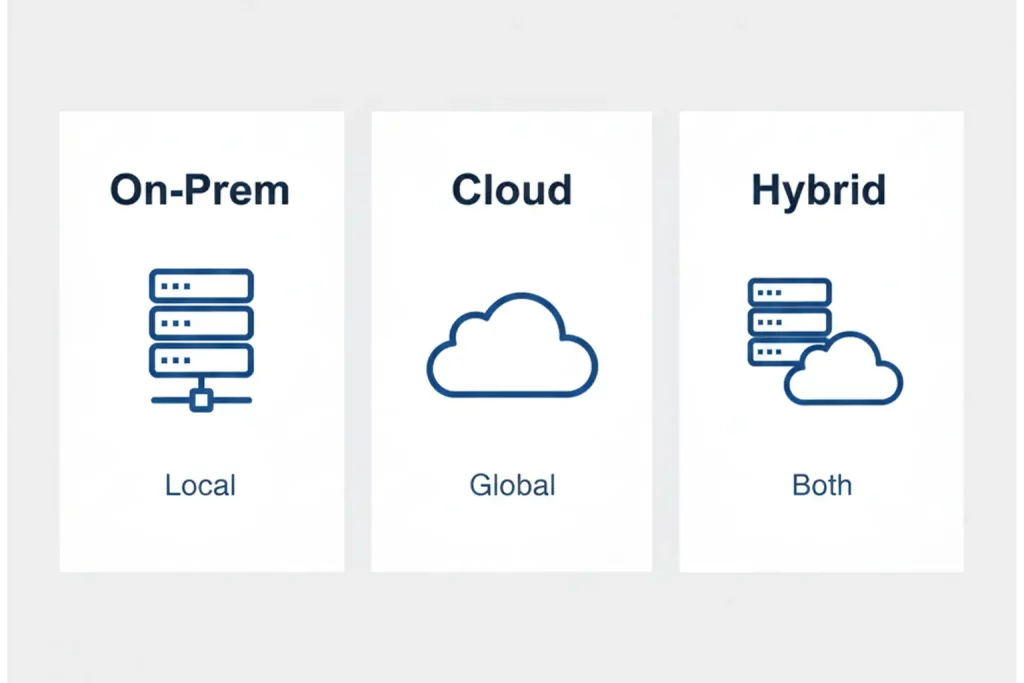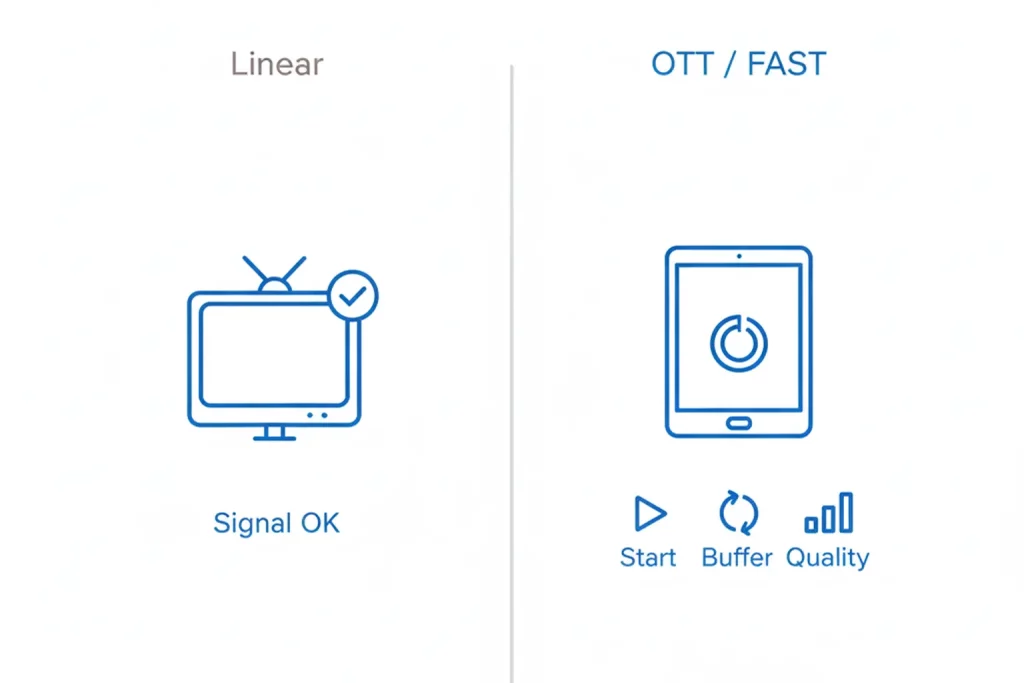The W3C Accessibility Guidelines (WCAG) 3.0 is the successor to the Web Content Accessibility Guidelines 2.2 (WCAG22). The WCAG 3.0 offers ways to make web content more accessible to users with disabilities.
What is new in WCAG 3.0?
- WCAG 3.0 addresses the needs of people with more types of disabilities.
- It includes mobile and desktop applications, along with web content.
- It has new guidelines and new tests.
- It has a new scoring system that doesn’t require the site or the product to pass 100% of the guidelines, as long as people with disabilities can use it.
These guidelines make content accessible for people with disabilities by broadening the definition of disability to include people with blindness, low vision, and other vision impairments; deafness, and hearing loss; limited movement and dexterity; speech disabilities; sensory disorders; cognitive and learning disabilities; or a combination of these.
WCAG 3.0 Caption Recommendations –
Adding captions enables users with disabilities to access the video content. There are many reasons why people prefer captions to supplement video content.
Who benefits from captions –
- People with complete hearing disability.
- People with limited hearing.
- People with English as a second language.
- Students who attend online classes.
Captioning guidelines as per WCAG 3.0 are:
- Perceivable: Content should be presented in different ways, including assistive technologies. Captions should be supported by multimedia and text alternatives.
- Operable: Keyboard should be made accessible with the option for inputs from other devices. Viewers should be given enough time to read the captions and it should not obstruct the video in any way.
- Understandable: The text on the screen should be readable. The appearance and operations should be predictable.
- Robust: Must adhere to compatibility with current and future user tools.
Design guidelines for adding captions –
- Ensure that captions are in sync.
- Ensure the source of the caption, such as the speaker or other context is clear.
- Ensure sufficient color contrast for captions.
- Ensure captions can be resized without loss of legibility or clarity of context.
Technical guidelines for adding captions –
- Developers need to familiarize themselves with the native subtitling and captioning features of the platform for which they are developing.
- As with other aspects of accessibility, compatibility is usually more important than providing features directly.
- However, the contrary position might be more relevant, as XR and VR remain on the leading edge of technology, it follows that captioning in these environments might also need to be ad hoc.
- In a similar vein, there are third-party APIs for streaming text. Compatibility with these is an important technical feature.
To learn how you can generate quick and accurate captions adhering to all the guidelines, schedule a call with our experts or write to us at marketing@digital-nirvana.com.