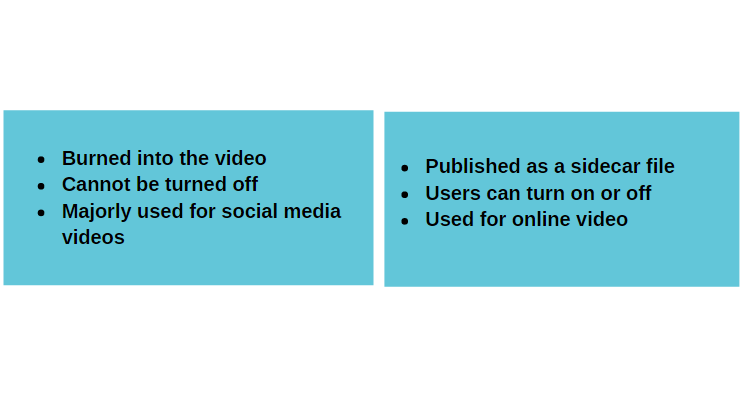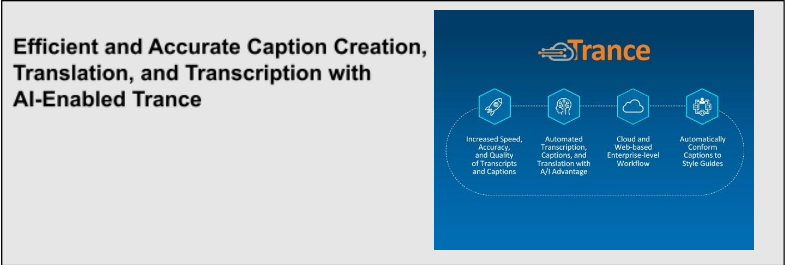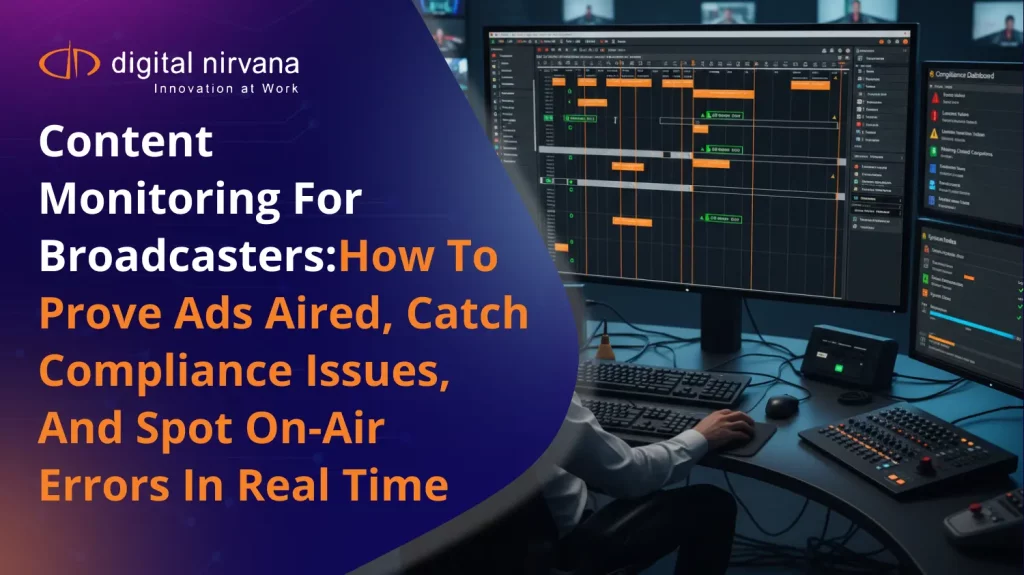We all know captions. We all use captions every day, whether we are watching a football game, news, or catching up with our favorite movies and shows; captions are everywhere.
Captions are known for boosting content in many ways. Broadcasters and content creators can share their range beyond the linguistic boundaries and reach audiences all around the globe. In layman terms, captions are referred to as closed captions, subtitles, and open captions and are extremely common in video games but mandatory in movies and TV shows. Most people are familiar with the term closed captions, and very few people know about open captions.
What are open captions?
To define in simple terms, open captions are burned in the video. The user cannot turn them off. Videos on social media use available captions. Since 85% of Facebook videos are watched without sound, displaying open captions is the best method for viewer retention. Open captions are widely used when one doesn’t have control of a closed caption feature. For example, some hosting services don’t support closed caption options, making it mandatory to have captions burned into the video file.
Rarely open captions are also used in movie theatres that don’t have the necessary equipment to show closed captions. However, on most occasions’ movies, especially foreign movies, use open captions.
Advantages of open captions:
What are closed captions?
Closed captions are the most widely recognized captions used by significant broadcasters to make their content available worldwide. Closed captions are identified by the [CC] icon on a video player. Closed captions are created as a sidecar, allowing the user to switch it on or off.
After FCC and ADA placed rules in 1990, adding closed captions to programs became mandatory in the USA. Closed captions are widely seen on sites like Vimeo, YouTube, streaming services like Netflix, Hulu, Amazon Prime, and scheduled TV programs.
Thinking to add closed captions to your videos? Schedule a demo with us.
Advantages of closed captions:
The difference between open and closed captions
The fundamental difference between open and closed captions is that users can switch closed captions on or off for offline videos based on their viewing preference. On the other hand, open captions are burned in the video, and users cannot switch it off irrespective of the video being published online or offline.
Both open and closed captions have their importance and value. It is essential to decide how the audience will consume the video before choosing between open and closed captions.