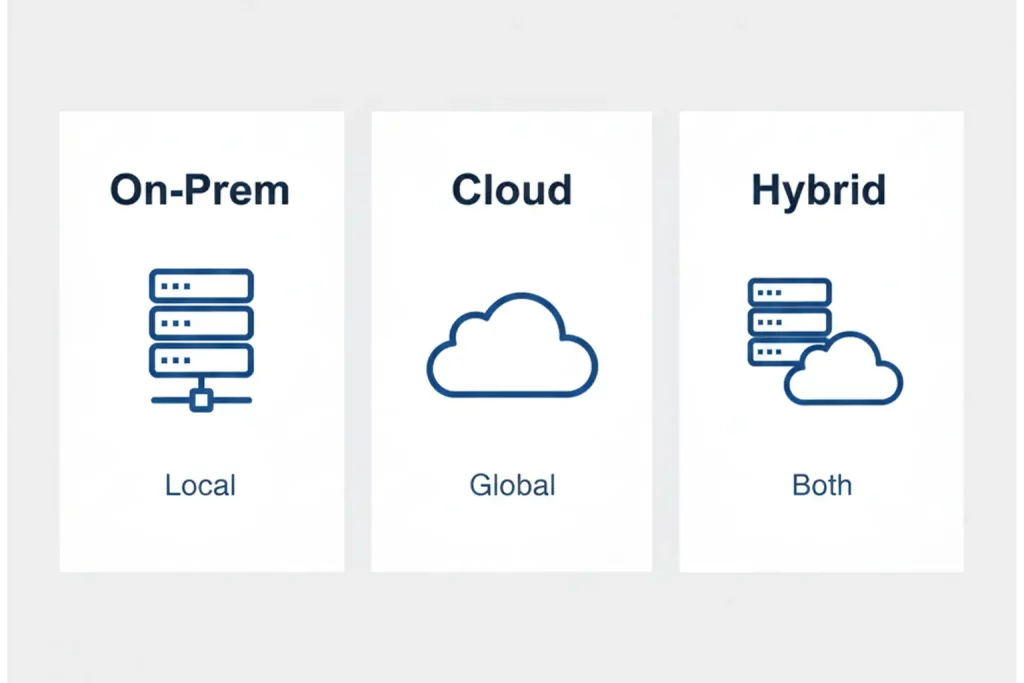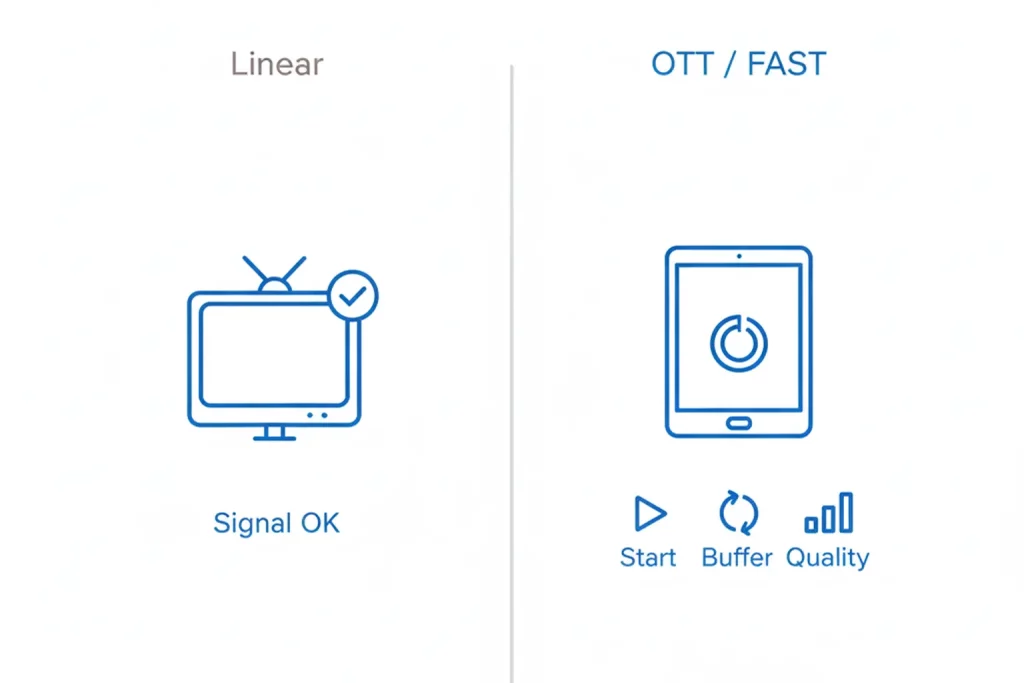Sports desks trim highlight reels in minutes because every clip carries time‑coded tags. Newsrooms confirm rights in seconds by opening the asset record instead of digging through contracts. Creative teams share the same master media library, so they remix footage without exporting endless versions. Advertisers trust that their spots air on schedule, and regulators see airtight logs. Media organizing makes these wins possible by tagging, cataloging, and surfacing every file the moment it hits storage.
Our Services at Digital Nirvana
Our services at Digital Nirvana combine automation, AI, and editorial insight to keep your media management workflows humming. MetadataIQ adds speech‑to‑text, face, and logo IDs to every new clip, writing rich metadata back to Avid, Adobe, or any standards‑based PAM. MonitorIQ captures live feeds, logs compliance events, and lets you verify ads with a click, no more manual scrubbing. For captioning and localization, our cloud‑native TranceIQ drafts transcripts in seconds and flags FCC style violations automatically. If you need end‑to‑end AI services, our Media and Broadcasting AI suite wraps metadata, monitoring, and analytics into one API‑friendly layer. At Digital Nirvana, we help you eliminate guesswork, shrink turnaround times, and keep every stakeholder in the loop.
What Is Media Organizing and Why It Matters Today
Media organizing gives every asset a home, a label, and a clear history. Teams search once and pull the exact frame they need, no matter where the file lives. That speed keeps broadcasts on time and social media feeds humming.
what is media organizing
A modern system ingests video, audio, and graphics into a unified index that spans cloud buckets and on‑prem arrays. AI engines transcribe speech, detect faces, and read logos. The software writes those findings as structured tags, so editors later type one keyword and reach the right moment. Version stacks track every change, while retention rules archive or delete files on schedule. Together these steps turn raw footage into a living catalog that never forgets.
why is media organizing important for media management
Cataloged assets drive smarter planning because producers see exactly what exists before they schedule a shoot. Legal teams settle clearance fast because contract notes sit inside the record. Marketing grabs proxy links instead of emailing bulky transfers. By connecting departments through one source of truth, media organizing slashes redundant work and eliminates blind spots that cause late reshoots. Dive deeper in our video metadata discoverability guide.
The difference between media organizing and media planning tools
Organizing tools store and describe; planning tools schedule and dispatch. The first keeps files findable, the second drives rundowns and campaign calendars. When APIs link the two, a planner adds a slug and instantly views the clip, rights status, and transcript. That connection stops surprises on air and lets teams adjust stories in real time.
Why Broadcast Teams Can’t Afford Poor Media Organization
Broadcast runs on hard deadlines. Missed slots erode ratings and burn advertiser trust. A scattered media library forces staff to chase files instead of shaping stories and often leads to costly repeats.
How media management and media organizing for broadcast teams
Producers who cannot locate the latest promo recut segments under pressure. Camera crews return to the field because the first shoot vanished in a tangled folder tree. These fire drills drain budgets and morale. With a disciplined catalog, the original shoot stands ready, and teams meet every deadline.
How disorganized media libraries slow down production
Every extra click steals creative minutes. Editors dig through personal drives, then ping teammates for missing VO tracks. Mix sessions stall while someone searches inbox archives for the right lower third. A searchable system wipes out those delays and moves the project to the playout server without drama.
The rising need for searchable, structured content
Audiences crave live updates across broadcast, streaming, and social media. Newsrooms fire new angles all day and need rapid access to raw material. Well‑structured metadata lets staff pivot without re‑ingesting or relinking. It also powers downstream personalization, targeted ads, and archive monetization that fund future shows.
Key Features of a Strong Media Management and Organizing System
A storage bucket alone will not keep deadlines. The platform must embed intelligence that reflects how real crews work when the clock counts down.
Centralized media library for video, audio, and social content
One dashboard previews every asset type, from 4K masters to TikTok‑ready snippets. Drag‑and‑drop ingest moves files from field recorders to the library in minutes, while automated proxy creation keeps bandwidth light. Reporters can review shots on mobile before they leave the scene, shrinking reshoot risk.
Metadata tagging for faster search and retrieval
Speech‑to‑text, facial ID, and object detection attach tags within the first pass. Bulk templates enforce naming conventions so “goal” always means the same thing across seasons. Editors run compound queries like “touchdown + 2024 + drone angle” and land on frame‑accurate results. As we explain in our AI metadata tagging guide, tight taxonomies unlock lightning‑fast discovery.
Version control and role‑based access for team collaboration
Every render lives under one parent record, with clear lineage for audio stems, caption files, and color grades. Role permissions shield masters while granting interns proxy pulls. Detailed logs show who trimmed what and when, which satisfies regulators and prevents accidental overwrites.
How social media assets fit into media organizing workflows
The system links short‑form clips to their long‑form parents. Social media editors export vertical, square, and 16:9 cuts while keeping one metadata record. Engagement metrics flow back to the library, so producers spot which angles resonate online and repurpose them for on‑air teases.
Benefits of Media Organizing for Broadcast and Digital Media Teams
Strong organizing practices raise output without raising overtime. Staff spend more time crafting stories and less time fighting folders.
Cuts down production time with searchable assets
A producer can search by phrase, pull B‑roll, and drop it onto the timeline within seconds. That speed proves vital on election night when returns change by the minute and anchors demand fresh graphics.
Improves planning with clear visual timelines and file histories
Planning boards display thumbnails, durations, and status flags pulled directly from the catalog. Producers anticipate conflicts, drop‑ins, or overflows early and avoid day‑of chaos.
Simplifies compliance and audit trails for all stored media
Time‑stamped logs, watermark overlays, and automated retention policies give engineering teams a turnkey audit pack. Regulators see proof without extra manual work. See our overview of real‑time compliance monitoring for broadcasters and compare it with FCC commercial loudness rules to understand why proactive logging matters.
Helps editors and producers stay on the same page
Presence indicators show who has an asset open. Comment threads live inside the record, so context stays tied to the clip instead of disappearing in chat apps.
The Link Between Media Organizing and Media Planning Tools
Metadata fuels smarter campaign decisions because it carries context that raw files lack.
Using metadata to fuel smarter campaign decisions
Marketers pull engagement data tied to specific tags, compare placements by theme, and double down on proven storylines. As detailed in our piece on metadata content monetization strategies, organized tags even open new revenue paths through addressable ads.
Planning and executing content calendars with connected assets
A planner drags a rough cut onto a calendar slot two weeks out. As editors tighten the cut, the linked slug shows updated run times and QC status automatically. No one re‑imports files or re‑keys durations.
Real‑time sync between planning tools and media libraries
APIs push changes both directions. When a planner moves a segment, the library updates the air date metadata. When an editor finalizes color, the planning dashboard flips the flag to green so master control knows it is safe to pull.
How MetadataIQ Automates and Simplifies Media Organizing
Digital Nirvana built MetadataIQ to remove bottlenecks and give crews live search power without staffing up.
how metadataIQ does the job for you
The engine converts speech to text, detects faces, logos, lower thirds, and even on‑screen stats in sports feeds. It writes those findings into your MAM’s native schema so you search once and retrieve across both live ingest and archive.
Automated segmentation and metadata insertion into your MAM
MetadataIQ splits long recordings into chapters such as goal plays, press bites, or ad breaks. It injects timecodes and segment names directly into the asset record, saving assistants from manual marker duty.
Real‑time access to logs, tags, and searchable transcripts
Within minutes, editors type a quote and land on the correct timecode. Sports desks clip highlight packs before the game ends. News producers craft lower thirds while the interview still records.
Integration with your existing media planning tools and workflows
MetadataIQ links with major rundown and campaign tools through REST APIs. Producers preview clips, check rights, and approve segments without leaving the planning board, which keeps focus sharp and timelines honest.
Why Media Organizing Matters for Social Media Management
Social media desks race the clock even harder than broadcast control rooms. A robust catalog lets them post first and post right.
Managing short‑form clips, thumbnails, and shareable media
Preset export profiles handle aspect ratios and bitrate targets for each platform. Editors pick Instagram Reels, YouTube Shorts, or X video and the system renders the correct flavor while embedding tracking tags.
Speeding up content publishing without losing version control
Clip versions stack under one record. If legal pulls a shot, social editors hit replace once and every downstream link updates. No rogue copies linger online.
Archiving and retrieving high‑performing social media content
A viral clip can resurface during anniversaries or flashback segments. Robust metadata saves the exact cut, caption text, and engagement metrics, so staff reuse a proven hit without hunting backups. For guidelines on long‑term storage, see the Library of Congress digital preservation resources.
Choosing the Right Tools to Improve Media Management Efficiency
Not every organization needs the same horsepower, but every team needs a plan.
What to look for in a media organizing solution
Demand open APIs, AI‑driven tagging, frame‑accurate search, and clear role permissions. Ask vendors to demonstrate live ingest and search on your own sample footage.
Aligning tools with the needs of your broadcast or social media team
Sports networks value quick replay extraction, while news outlets prize transcript accuracy and captions. Map core features to the pain you feel every day, not to flashy demos. Our blog on AI metadata tagging for asset search breaks down how AI speeds discovery across every asset type.
When automation beats manual tagging and search
If your ingest load tops a few hundred minutes per day, AI outperforms human speed and consistency. Automation also prevents burnout because staff focus on storytelling instead of rote data entry.
Common Media Organizing Questions Answered
Teams often share the same concerns when moving from loose folder trees to structured libraries. Clear answers remove friction.
What is the difference between a media library and media organizing?
A media library stores files. Media organizing adds metadata, governance, and workflow hooks that keep those files useful at the pace of live production.
Can media organizing work with cloud‑based storage systems?
Yes. Modern platforms index cloud buckets, on‑prem arrays, and even removable drives under one namespace. Searches span all tiers, and results load through proxies to save bandwidth.
How does metadata improve media management?
Metadata adds context, who speaks, what happens, which rights apply. Context turns a raw file into a reusable asset and slashes the time it takes to locate that asset next week or next year.
Is media organizing only for broadcast teams?
Any content‑heavy group benefits, including corporate comms, e‑learning producers, esports leagues, and entertainment studios. Broadcast simply feels the pain first because air slots never move.
What role does AI play in organizing digital media content?
AI handles volume and speed humans cannot match. It creates tags, transcripts, and segments in real time, which keeps libraries current and searches lightning fast.
How Digital Nirvana Elevates Media Management
At Digital Nirvana, we help you remove uncertainty from every stage of production. When you deploy MonitorIQ alongside MetadataIQ, you gain one-click verification of ad placement and instant recall of every logged event. Add TranceIQ to auto-generate captions that pass FCC inspections on the first submission. Our media management experts map these solutions to your workflow, whether you work inside a 24/7 newsroom or a fast-paced social media studio.
In summary…
A disciplined catalog lets every department move faster and make fewer mistakes.
- Capture once, tag instantly, and serve every channel without re‑ingesting.
- AI engines such as MetadataIQ add transcripts, face IDs, and object tags within minutes.
- Centralized libraries erase folder hunts and duplicated effort.
- AI engines such as MetadataIQ add transcripts, face IDs, and object tags within minutes.
- Plan smarter with real‑time context.
- Rundown tools pull durations, rights, and statuses straight from the asset record.
- Marketing reuses high‑performing clips because engagement data ties back to the file.
- Rundown tools pull durations, rights, and statuses straight from the asset record.
- Sleep easier with airtight compliance.
- Time‑stamped logs and audit trails stand ready for regulators and advertisers.
- Version control proves exactly what aired when and who approved it.
- Time‑stamped logs and audit trails stand ready for regulators and advertisers.
A unified organizing strategy delivers speed, clarity, and accountability. Digital Nirvana brings the tools and expertise to build that foundation while your team focuses on storytelling.
FAQs
How long does MetadataIQ take to tag a one‑hour recording? The engine usually finishes within eight minutes, so editors start searching almost live.
Does MetadataIQ support non‑English languages? Yes. The platform recognizes more than twenty major languages and adds new models as demand grows.
Can I integrate MetadataIQ with my legacy MAM? If your MAM exposes REST or SOAP APIs, MetadataIQ can connect through standard middleware without risky migrations.
What hardware does MetadataIQ require on‑premises? Most customers run it in the cloud, but on‑site options use standard GPU‑enabled servers already common in encoding racks.
How does Digital Nirvana price MetadataIQ? Pricing scales by hours processed each month, so small stations start light and expand only when their ingest volume grows.