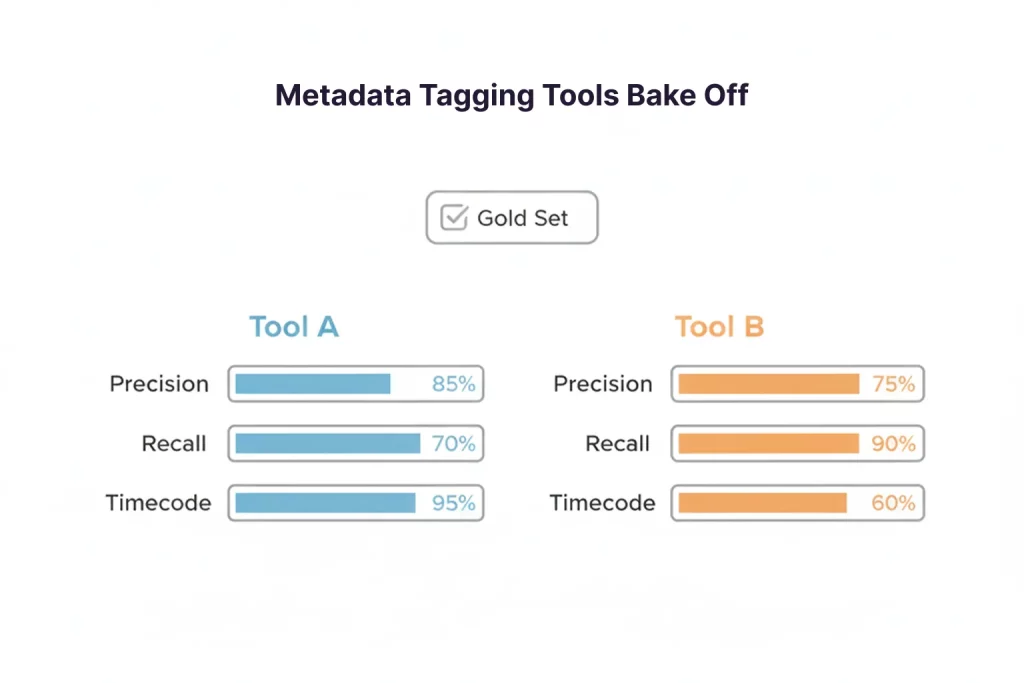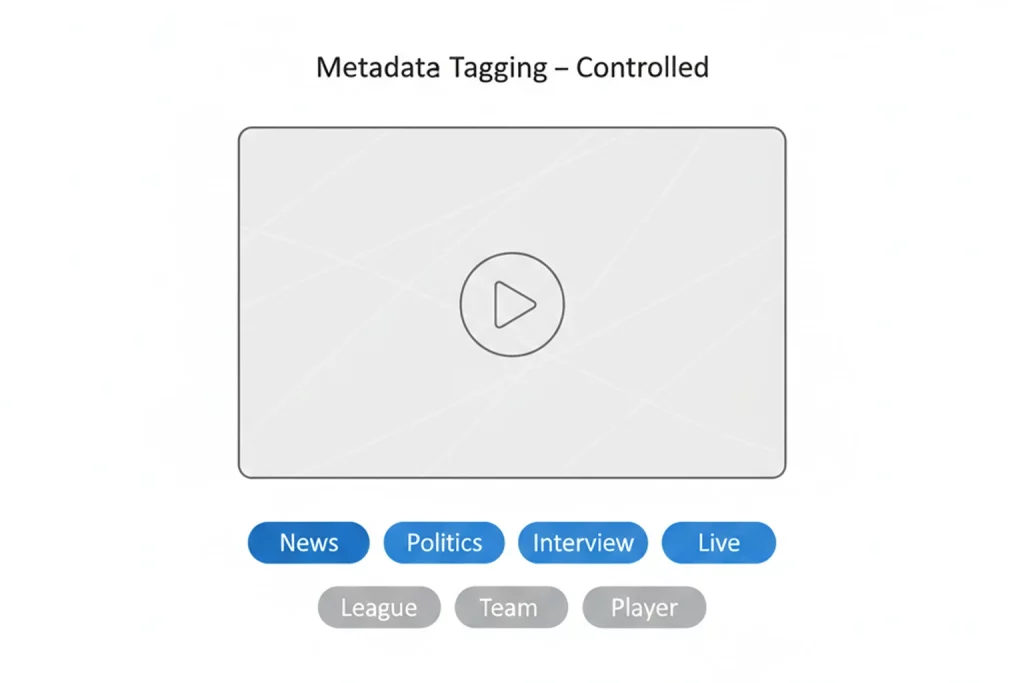Adding captions to your videos is just not preferable, but it is a requirement by law to enable accessibility for all. Adding closed captions to your videos ensures content consumption by deaf and hard off-hearing people and helps viewers with English as a secondary language to understand the content.
In the early 90s, the Television Decoder Circuitry Act of 1990 bill was passed by the U.S. congress allowing the Federal Communications Commission (FCC) to put in place the rules for the implementation of closed captioning. Implementing the Television Decoder Circuitry Act was a big step in enabling equal opportunity for those with hearing impairments. It was passed the same year as the Americans with Disabilities Act (ADA).
FCC Guidelines
- Accurate:Captions must match the spoken words in the dialogue and convey background noises and other sounds to the fullest extent possible.
- Synchronous:Captions must coincide with their corresponding spoken words and sounds to the greatest extent possible and be displayed on the screen at a speed that viewers can read.
- Complete:Captions must run from the beginning to the end of the program to the fullest extent possible.
- Correctly placed: Captions should not block other important visual content on the screen, overlap, or run off the edge of the video screen.
DCMP guidelines for adding captions to educational videos
The Described and Captioned Media Program (DCMP) is the nation’s leading source of accessible educational videos. The U.S. Department of Education funds DCMP.
Modified Closed Captions
- In cases where a closed-captioned title version is available with captioning acceptable to the DCMP, the captioning service vendor shall convert the captions to a subtitled format.
- All specifications mentioned under “Open Captions” must be met.
Presentation Rate
- Lower- to middle-level educational videos should be captioned at a presentation rate range of 120–130 words per minute (wpm). Upper-level educational videos can be captioned slightly above the 120–130 range.
- Adult special-interest videos require a presentation rate of 150–160 wpm. The presentation rate can be increased if heavy editing radically changes the original meaning, content, or language structure.
- Children’s cultural movies should be captioned at a rate of 150 wpm.
- Adult cultural movies should be captioned at a near-verbatim rate, but no captioning should remain on screen for fewer than 2 seconds or exceed 225 wpm.
Fonts for closed captions for movies, television, and other forms of media
Although there are no written rules or regulations that mention how fonts should be represented, you can incorporate the following best practices:
- Make sure the text is clear and visible to the viewer but, at the same time, does not hinder the visual content on-screen.
- Select a font size that is large enough for people to read but not too large to take up the space on the screen blocking the video.
- While choosing the font type, avoid using stylized fonts as they are difficult to read.
- Select fonts that are compatible with the style guidelines of the platforms on which your content will be published.
How do you ensure the font is clear and visible on screen without disturbing the video content? Experts suggest you adopt a simple rule to find the perfect text color – set the fill color as white and then use a thin black outline to make your closed captions readable over any color and brightness.
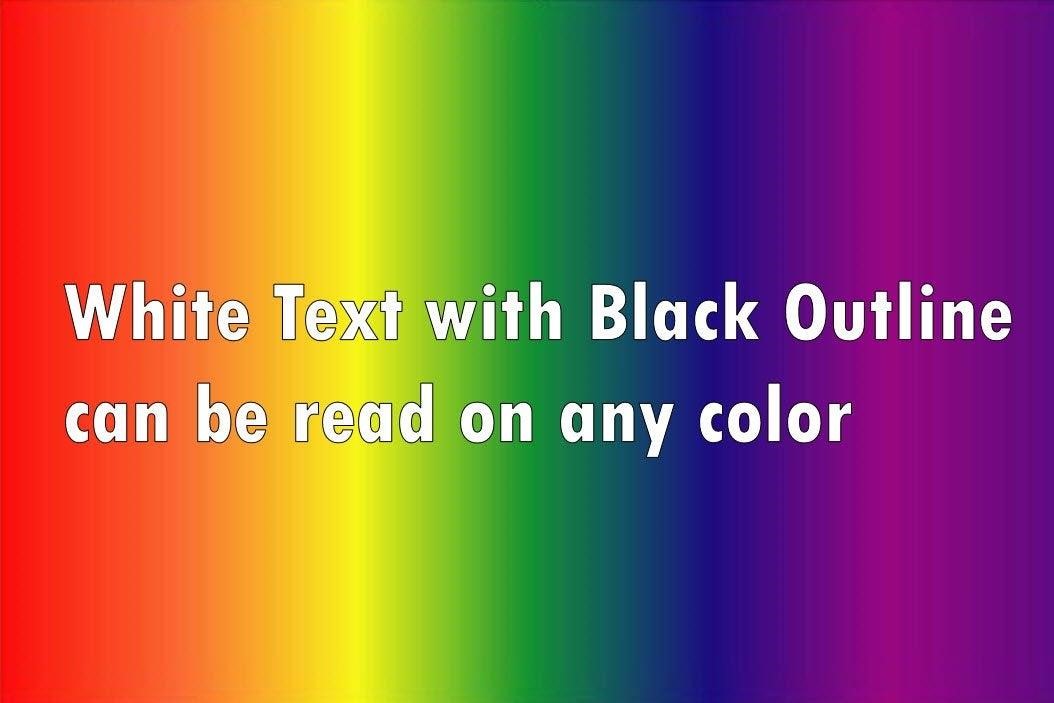
Which font type is best for closed captions?
Any font, as long as it is easy to read, can be used for closed captioning. Fonts can be broadly divided into two categories – serif fonts and sans serif fonts.
Examples of serif fonts are
- Garamond
- Time New Roman
- Rockwell
Examples of sans serif fonts are:
- Arial
- Calibri
- Helvetica
- Tahoma
- Verdana
Some experts suggest using sans serif fonts for closed captions, and they argue these fonts are more readable than serif font types. However, there is no updated study to prove the effectiveness of serif fonts over sans serif fonts for closed captions.
Another school of thought emphasizes using caption font as the font you use for your branding.
In conclusion, it doesn’t matter what font type you use as long as it serves the primary goal of enabling people to understand the video content.