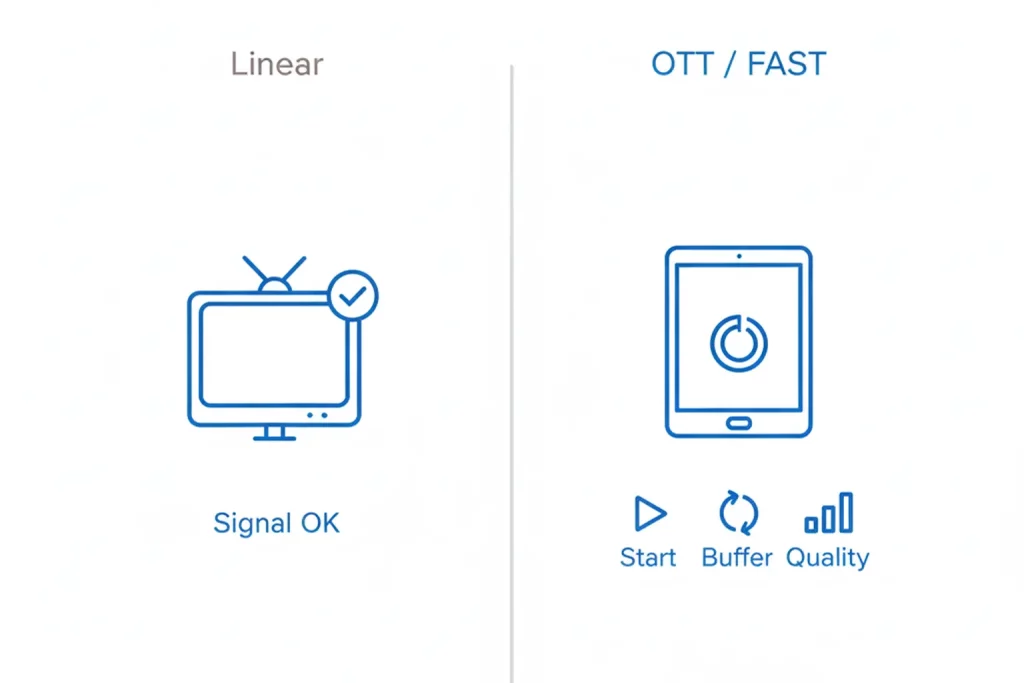Captions and transcripts are often tossed around as interchangeable tools, but they serve unique purposes that cater to different needs. Whether you’re watching a video in a silent environment, creating accessible content, or repurposing audio into readable formats, understanding the distinction between these two can make a world of difference.
To truly appreciate their value, let’s first define what captions and transcripts are and set the foundation for how they work.
What Are Captions and Transcripts?
Captions and transcripts seem interchangeable, but they serve distinct purposes. Captions are time-synchronized text that appears on the screen, displaying spoken words and sound effects in videos. They ensure viewers can read the dialogue and key sounds alongside the content, making the video accessible.
Transcripts, on the other hand, are text versions of spoken content. Unlike captions, they’re not tied to timing or visuals. Transcripts can be simple word-for-word documents or include additional details like speaker names and timestamps.
Both tools enhance understanding and accessibility but are used in different contexts, which we’ll explore next.
Key Differences Between Captions and Transcripts
Captions and transcripts aim to make the content clear and inclusive, yet their differences are significant:
1. Format
- Captions: Appear as timed text synchronized with video or audio. They include speech, sound effects, and cues like [laughter] or [applause].
- Transcripts: Provide a full written record of spoken content without synchronization.
2. Purpose
- Captions: Make videos accessible for deaf or hard-of-hearing viewers, aid language learners, and assist in sound-off environments.
- Transcripts: Serve as readable text versions for podcasts, interviews, webinars, and meetings.
3. Placement
- Captions: Overlaid on video screens.
- Transcripts: Separate text files or documents, often downloadable.
4. Accessibility
Captions focus on real-time understanding. Transcripts, however, cater to users who prefer to read or search content.
Simplify Captioning and Transcription With Digital Nirvana
At Digital Nirvana, we understand that clear, accessible, and accurate content is non-negotiable in today’s world. Whether you’re delivering videos to global audiences or archiving spoken material for easy reference, our advanced captioning and transcription solutions ensure that your content reaches everyone effortlessly.
Why Choose Digital Nirvana for Captions and Transcripts?
Creating captions and transcripts manually can be time-consuming and riddled with errors. That’s where our technology-driven solutions make a difference. By combining AI-driven automation with human expertise, we offer:
- Precision-Crafted Captions: Our closed captions align perfectly with your video timelines, ensuring dialogue and sound cues accuracy.
- High-Quality Transcripts: From webinars to podcasts, we convert your spoken content into clean, searchable text that’s easy to consume and repurpose.
- Seamless Workflows: Our tools integrate smoothly into your existing platforms and workflows, cutting production time without sacrificing quality.
Who Can Benefit From Our Services?
- Content Creators: Ensure your videos are accessible to all audiences, including those watching in silent environments or with hearing impairments.
- Broadcasters and Media Companies: Meet compliance standards while enhancing viewer engagement with crystal-clear captions.
- Businesses and Educators: Provide searchable, shareable transcripts for meetings, lectures, and training content.
Advanced Tools for Accuracy and Efficiency
At Digital Nirvana, we leverage cutting-edge AI-powered tools to automate captioning and transcription without compromising quality. We also provide human oversight to guarantee accuracy, ensuring every detail—from speaker identification to complex sound effects—is captured correctly.
Make Your Content Inclusive and Effective
Captions and transcripts are no longer “nice-to-have” tools—they’re essential for engagement, accessibility, and SEO optimization. Our solutions help you deliver on all fronts. By working with us, you can transform your video and audio content into resources that resonate with every audience, every time.
Ready to simplify your captioning and transcription needs? Explore how Digital Nirvana can save you time and ensure your content meets the highest standards of clarity and inclusivity.
Types of Captions: Open Captions vs Closed Captions
Open Captions
Open captions are “burned in,” meaning they’re permanently part of the video and cannot be turned off. These captions work well when viewing content on devices or platforms that don’t support caption toggling.
Closed Captions
Closed captions can be turned on or off by the viewer. They are the most common type and offer greater flexibility, especially on platforms like YouTube, Netflix, and television broadcasts.
Which Should You Use?
- Open Captions: Ideal for platforms with no toggle options. They ensure accessibility at all times.
- Closed Captions: Perfect for giving viewers control over their experience.
How Transcripts Work: Converting Audio to Text
Transcripts are straightforward—they convert spoken content into written text. This process can be manual or automated using transcription tools and software.
Types of Transcripts
- Verbatim Transcripts: Include every spoken word, filler, and non-verbal cues. Example: “Um, yeah, I—I think so.”
- Clean Transcripts: Edited for readability. Filler words and unnecessary repetitions are removed.
- Detailed Transcripts: Include timestamps, speaker identification, and descriptive notes.
How Transcripts Are Created
- Manual Transcription: Human transcriptionists listen and type. This is highly accurate but time-consuming.
- Automated Tools: AI-based software like Otter.ai and Rev automates the process quickly but may require manual edits for accuracy.
When Should You Use Captions vs Transcripts?
Use Captions When:
- Your content involves video or visual storytelling.
- You’re targeting viewers in sound-off environments (e.g., social media).
- Accessibility laws require captions for hearing-impaired audiences.
- You want to engage a multilingual audience using captions in other languages.
Use Transcripts When:
- You’re working with audio-only content like podcasts or interviews.
- Readers need searchable text to find specific parts of the content.
- You’re repurposing content for blogs, e-books, or marketing material.
- Providing downloadable resources for meetings, webinars, or courses.
Why Are Captions and Transcripts Important for Accessibility?
Improving Accessibility for the Hearing-Impaired
Captions allow individuals who are deaf or hard of hearing to access video content in real-time. Transcripts ensure they can read spoken content at their own pace.
Catering to Different Learning Styles
Some people comprehend information better visually, while others prefer reading. Captions and transcripts support both learning styles.
Enhancing User Experience
Captions help users watch content in silent environments, such as public spaces. Transcripts allow easy scanning, searching, and note-taking.
Meeting Legal and Platform Requirements
Accessibility laws, such as the Americans with Disabilities Act (ADA), mandate captions for public-facing content. Many platforms also require captions to ensure inclusivity.
How to Easily Create Captions and Transcripts
Tools for Creating Captions
- YouTube’s Auto-Captioning: Free and relatively accurate but requires edits.
- Rev: Offers both manual and automated captioning services.
- Vimeo Captioning Tools: Built-in for video creators.
Tools for Transcription
- Otter.ai: Fast and AI-powered, perfect for meetings and webinars.
- Sonix: Offers automated transcription with editing tools.
- Temi: Affordable software with quick turnaround times.
Step-by-Step Guide to Captioning and Transcribing
For Captions:
- Upload your video to a platform or tool.
- Use automated captioning software.
- Review and edit the captions for accuracy.
- Export the captions as a .srt file for upload.
For Transcripts:
- Choose manual transcription or automated tools.
- Upload the audio or video file.
- Review the transcription and correct errors.
- Download the transcript as a text document or PDF.
Pro Tip:
Combining captions and transcripts gives your audience the best of both worlds—immediate access to content and a downloadable reference.
Conclusion: Captions or Transcripts—The Right Choice for You
Captions and transcripts are powerful tools for improving accessibility, comprehension, and content reach. Whether you’re creating videos, podcasts, or webinars, understanding their differences ensures you deliver the best experience to your audience.
Captions make your video content inclusive and engaging, while transcripts provide a flexible, readable resource for diverse users. Combine both to enhance accessibility, SEO, and user satisfaction.
Digital Nirvana: Empowering Knowledge Through Technology
Digital Nirvana stands at the forefront of the digital age, offering cutting-edge knowledge management solutions and business process automation.
Key Highlights of Digital Nirvana –
- Knowledge Management Solutions: Tailored to enhance organizational efficiency and insight discovery.
- Business Process Automation: Streamline operations with our sophisticated automation tools.
- AI-Based Workflows: Leverage the power of AI to optimize content creation and data analysis.
- Machine Learning & NLP: Our algorithms improve workflows and processes through continuous learning.
- Global Reliability: Trusted worldwide for improving scale, ensuring compliance, and reducing costs.
Book a free demo to scale up your content moderation, metadata, and indexing strategy for your media assets with minimal effort and get a firsthand experience of Digital Nirvana’s services.
FAQs About Captions and Transcripts
1. What’s the main difference between captions and transcripts?
Captions are time-synchronized text that appears with videos. Transcripts are static text versions of audio or video content.
2. Do captions include sound effects and speaker identification?
Yes, captions include non-verbal cues like [music playing] or [door slams] and indicate speakers when necessary.
3. Can I convert captions into a transcript?
Yes, you can convert captions into a transcript by removing timecodes and formatting the text into paragraphs.
4. Are transcripts required for accessibility compliance?
While captions are mandatory for video content, transcripts are recommended for audio content to ensure full accessibility.
5. What’s the best tool for creating captions and transcripts?
Tools like Rev, Otter.ai, and Sonix provide accurate captioning and transcription services, both manually and automatically.