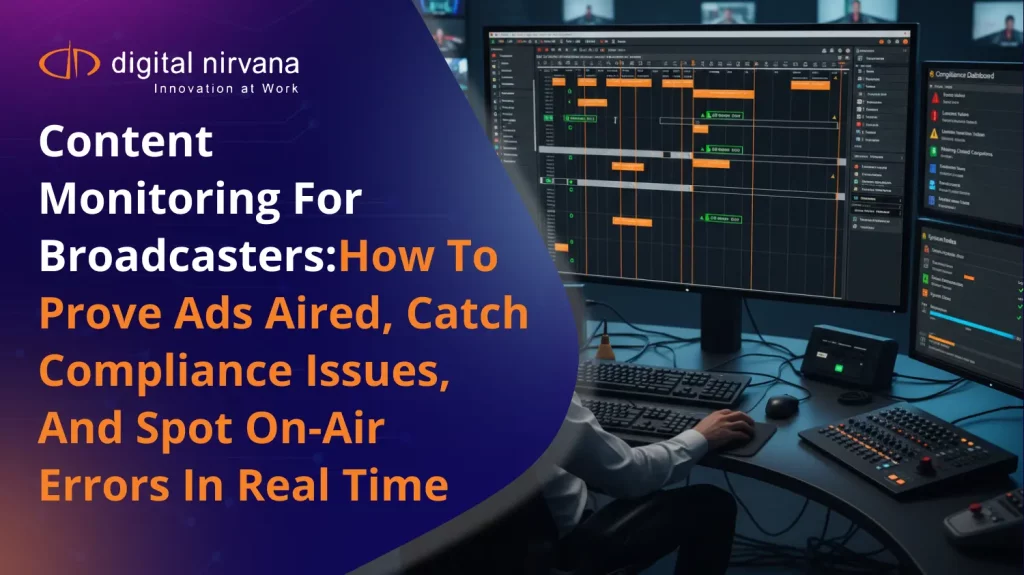Schools, universities, and training centers often seek fresh ways to strengthen teaching and streamline operations. A Learning Management System (LMS) offers organized digital classrooms, personalized learning paths, and immediate feedback loops. It also helps educators reduce time spent on grading and paperwork, so they can focus more on mentoring students. Below, we explore the meaning of an LMS, its top advantages, and how it completely redefines teaching. We also highlight success stories and proven strategies to tackle common implementation hurdles. In the end, you will see how the right LMS can elevate academic standards while making both teaching and learning more efficient and enjoyable.
What Is a Learning Management System (LMS)?
An LMS is a digital platform that powers online teaching, student engagement, and administrative tasks. It combines course content, progress tracking, and communication tools in one space. This technology helps modern education by supporting distance learning, collaborating with other ed-tech tools, and giving educators real-time insights into student performance. Below, we break down its basic functions and why it stands at the forefront of next-generation teaching.
Definition and Core Functions
A Learning Management System is software designed to create, store, and deliver educational content. Educators can upload documents, videos, and interactive modules. Students log in to view assignments, check their grades, and communicate with teachers or classmates. This user-friendly environment reduces paper usage and fosters digital-first education.
Key core functions include:
- Course Creation and Delivery: Educators can build modules, quizzes, and slides.
- User Management: Teachers track students’ progress, while administrators manage rosters and permissions.
- Reporting and Analytics: Real-time data on student engagement helps educators adapt their lessons.
- Assessment Tools: Automated grading features save time and provide immediate feedback.
Why LMS Is Essential for Modern Education
Modern education demands flexibility and interactive learning experiences. Traditional methods rely on face-to-face interactions and physical handouts. An LMS lets students learn on their own schedule, regardless of physical location. This tool can boost engagement by giving quick feedback on quizzes and by fostering group discussions through online forums. It also eases the load on educators who can rely on auto-graded tests and a centralized dashboard for performance tracking. In short, an LMS stands as a bridge between classic classroom methods and the latest digital innovations.
Key Benefits of LMS for Educational Institutions
An LMS offers many advantages, from more efficient course management to cost savings. Below, we explore its key benefits, showing how it accommodates both large and small educational settings. We also delve into how an LMS enhances collaboration, fosters personalized learning, and integrates with other popular educational tools.
Centralized Learning Management
Centralized learning management places all course materials, resources, and student information in one system. Schools can store lecture notes, e-books, and research materials on a secure server. Students can access them anytime without searching multiple platforms. Administrators also find it simpler to keep records up to date. This one-stop hub cuts back on confusion and supports seamless information sharing.
Organizing course materials, assignments, and student records in one place:
- Course outlines, lesson plans, and exam schedules exist in a single repository.
- Students and educators log in to view materials instantly.
- Automated reminders for submission deadlines reduce missed assignments.
- Fewer mix-ups when retrieving past data or archived courses.
Enhanced Accessibility and Remote Learning
Many learners depend on flexible schedules. Remote learning through an LMS gives students the ability to attend classes from home, a library, or even while traveling. This convenience expands enrollment possibilities to those with limited mobility or tight schedules.
Providing students and educators access to learning materials anytime, anywhere:
- 24/7 access eliminates time-zone barriers, vital for international programs.
- Recorded lectures or live sessions help those who need repeated reviews of complex topics.
- Mobile-friendly platforms let students complete coursework on tablets and phones.
- Eliminates geographical hurdles, allowing institutions to accept distant learners.
Personalized Learning Paths
Every student learns at a different speed. An LMS can offer adaptive learning experiences by analyzing quiz scores, assignment completions, and areas where a student may need extra help. Tailoring the curriculum for each learner sparks engagement and encourages mastery of subjects before moving to more advanced lessons.
Allowing students to learn at their own pace with adaptive learning features:
- Adaptive tests present simpler or harder questions based on student performance.
- Automated prompts recommend study materials for weak areas.
- Self-paced modules suit learners who prefer a steady rhythm or need extra time.
- Encourages accountability when students can see their own progress in real time.
Seamless Collaboration and Communication
Group projects and discussions thrive within an LMS. Discussion boards let students post questions and reply to peers. Real-time messaging allows quick chats with teachers to clarify lessons or get project feedback. This dynamic communication fosters a sense of community in virtual learning settings.
Discussion forums, messaging, and real-time feedback tools:
- Class chat rooms mirror in-person study groups.
- Educators can provide immediate input on submitted projects.
- Peer reviews let students grade each other’s work, building a culture of continuous improvement.
- Group projects become simpler to organize with shared resources and timelines.
Automated Grading and Performance Tracking
Manual grading drains an instructor’s time and energy. LMS platforms often come with automated grading tools for quizzes and tests. These systems calculate marks, highlight mistakes, and can offer immediate explanations or resource links. This process speeds up feedback loops and helps educators see who needs extra support.
Reducing administrative workload with auto-assessments and progress reports:
- Quick grading means students see their scores soon after submission.
- Educators can focus on giving personalized feedback for essays and projects that require deeper analysis.
- Performance dashboards provide snapshots of classwide progress.
- Administrators view overall performance, which helps with accreditation needs and data-driven decisions.
Cost-Effective Learning and Scalability
Physical resources—books, paper handouts, classrooms—can be expensive. An LMS reduces those costs by hosting course content online. Institutions also find it easier to scale programs upward or downward without expanding brick-and-mortar infrastructure.
Reducing expenses on physical resources and enabling large-scale education:
- Reuse digital course materials across multiple semesters.
- Lower overhead costs on printing, shipping, and building maintenance.
- Enroll more students virtually without the need for bigger campuses.
- Enhance staff efficiency and direct more resources toward quality teaching or research.
Integration With Other Educational Tools
A robust LMS works hand in hand with various third-party apps to enrich the learning experience. Institutions often have existing systems for library management, payroll, or student information. Connecting these systems streamlines workflows and reduces double data entry.
Compatibility with video conferencing tools, e-libraries, and third-party apps:
- Sync class rosters with the LMS to ensure real-time updates.
- Integrate video conferencing for live classes or guest lectures.
- Connect e-library systems, so students can borrow resources within the LMS.
- Add interactive features like virtual labs or language practice tools.
Compliance, Security, and Data Protection
Schools collect personal details like addresses, birth dates, and academic records. An LMS can help store and safeguard this information in a secure database. Systems often follow legal standards by encrypting data and providing strict user-access controls.
Ensuring student data privacy and meeting institutional compliance standards:
- GDPR compliance in Europe and FERPA requirements in the U.S.
- Regular security patches and system updates.
- Role-based permissions limit who can see sensitive information.
- Detailed audit logs track activity to confirm accountability.
Gamification and Engagement Features
Students often learn better when they find lessons enjoyable. Gamification adds quizzes, badges, and reward systems to keep learners motivated. Visual progress bars show how close they are to finishing a unit, and achievements mark their milestones.
Making learning more interactive with quizzes, badges, and rewards:
- Timed quizzes add a sense of friendly competition.
- Digital badges celebrate achievements like consistent attendance or top scores.
- Leaderboards encourage students to engage with content and surpass classmates in a healthy manner.
- Educators can customize rewards to keep learners interested in course objectives.
Data-Driven Insights and Learning Analytics
Data analytics can highlight trends, from which topics give students trouble to which teaching methods produce the best results. By monitoring attendance, grades, and user engagement, an LMS can suggest curriculum tweaks. These insights help educators refine their approaches and boost learner outcomes.
Helping institutions track student progress and improve curriculum strategies:
- Identification of weak areas leads to targeted remedial materials.
- Predictive analytics warn educators early when a student may face academic hurdles.
- Institutions can update or remove underperforming modules.
- Long-term data helps shape future program development.
Transform Learning With Digital Nirvana’s AI-Powered LMS Solutions
At Digital Nirvana, we understand the evolving needs of educational institutions. Schools, universities, and training centers require an LMS that not only simplifies course delivery but also enhances student engagement and optimizes administrative workflows. Our AI-powered Learning Management Solutions integrate seamlessly with your existing infrastructure, offering a smarter way to manage content, track performance, and personalize learning experiences.
A Smarter Approach to Learning Management
An effective LMS goes beyond just storing course materials—it should actively improve how students learn and how educators teach. That’s why our solutions focus on:
- AI-Powered Transcription & Captioning: Our automated speech-to-text solutions make lectures, discussions, and video content more accessible. Students can review captions or transcripts in real time, improving comprehension and retention.
- Metadata Enrichment for Smarter Content Discovery: Organizing digital learning materials can be overwhelming. Our metadata-driven indexing system ensures course content is easily searchable, helping students and faculty find relevant resources faster.
- Advanced Learning Analytics: Understanding student performance is key to improving learning outcomes. Our analytics tools track engagement, quiz scores, and completion rates, helping educators tailor their teaching strategies.
- Automated Compliance & Security Monitoring: Institutions must adhere to strict compliance standards for data privacy and content security. Our AI-powered monitoring tools help ensure compliance while safeguarding sensitive student and faculty information.
Seamless LMS Integration for Maximum Efficiency
Our Learning Management Solutions integrate effortlessly with existing LMS platforms, including Blackboard, Moodle, Canvas, and other enterprise education systems. Whether you’re looking to enhance accessibility with automated captions or streamline content management, our technology enhances your LMS without disrupting your existing workflows.
Enhancing Engagement Through AI Innovation
Traditional LMS platforms often lack the engagement needed to keep students motivated. Our AI-driven enhancements, such as interactive media tagging and automated content summaries, make digital learning more dynamic. By reducing manual workloads for educators and creating more immersive learning experiences, we help institutions focus on what truly matters—delivering quality education.
Empower your institution with AI-driven LMS enhancements. Whether you’re upgrading an existing system or implementing a new solution, Digital Nirvana provides the tools to optimize learning, improve accessibility, and drive better academic outcomes. Explore how our Learning Management Solutions can transform your institution today.
How LMS Transforms Traditional vs. Digital Classrooms
The difference between paper-based classrooms and LMS-powered digital learning highlights why schools increasingly adopt online platforms. This section reveals how teaching methods evolve and how some institutions already reap the rewards.
Comparing Traditional Teaching Methods With LMS-Based Learning
Traditional classrooms often rely on printed handouts, face-to-face discussions, and manual grading. While personal interaction holds significant value, it can slow the process if used exclusively. LMS-based learning replaces or supplements these approaches with interactive quizzes, digital assignments, and forums.
- Speed of Feedback: An LMS delivers instant scores. Traditional classrooms can take days or weeks for test results.
- Learning Resources: Old methods depend on textbooks and printed materials. An LMS provides curated e-libraries and multimedia content.
- Flexibility: Physical classrooms have strict schedules, while an LMS offers on-demand access to lectures.
- Collaboration: Group projects in traditional settings require fixed meeting times. LMS platforms offer chats and cloud-based documents for continuous teamwork.
Case Studies of Schools and Universities Successfully Using LMS
Many institutions have embraced LMS solutions to improve both teaching and administrative tasks. For instance:
- Community College in Arizona: After adopting an LMS, this college reported a 20% improvement in pass rates for introductory math courses. Students appreciated immediate grading and targeted remedial resources.
- Private School in Chicago: Teachers reduced time spent on paperwork by 30%. They set automated reminders for assignments and used discussion boards to address frequent questions.
- Global Online University: This online-only institution scaled its enrollment from a few hundred to thousands of students worldwide. The LMS integrated easily with global payment portals and compliance requirements.
These success stories show how an LMS can deliver better outcomes, whether for small schools or large universities.
Challenges in Implementing an LMS and How to Overcome Them
Although the benefits are remarkable, some institutions worry about introducing new technology. Shifting from a completely in-person model to a hybrid or fully online setting involves certain roadblocks. Below, we share practical tips to handle these concerns.
Resistance to Change and Training for Educators
Educators may dislike a major shift if they feel unprepared for digital tools. Some teachers prefer face-to-face methods and resist adopting tech-based practices. Offering structured training and step-by-step guides helps them gain confidence.
- Run Short Workshops: Brief sessions focusing on basic LMS functions, such as creating assignments or grading quizzes.
- Peer Support: Form a small group of tech-savvy teachers to guide colleagues.
- Incentives: Recognize educators who effectively use the LMS to encourage others.
- Encourage Gradual Adoption: Let instructors start with one or two features before exploring advanced tools.
Budget Constraints and ROI Considerations
Investing in an LMS may seem costly for schools running on tight budgets. Yet, when weighing the reduction in paper, better staff efficiency, and improved learning outcomes, many institutions view it as a prudent decision.
- Free Trials and Pilot Programs: Use a pilot group for a set period to see direct benefits.
- Open-Source Options: Some LMS platforms offer free open-source versions with community support.
- Grants and Funding: Seek grants that champion digital education initiatives.
- Long-Term Planning: Compare the cost of an LMS against continuous expenses tied to physical resources and staff hours.
Technical Issues and Platform Compatibility
IT staff worry about server load, data migration, and ensuring the platform works smoothly with existing systems. Institutions must pick an LMS that integrates well with their current technology.
- Check System Requirements: Ensure hardware resources can handle user traffic.
- Test Compatibility: Run small-scale tests with existing library systems or payroll software.
- Plan Backups: Keep off-site or cloud backups to safeguard vital data.
- Provide Reliable Support: Have dedicated tech support or outsourced help to resolve issues quickly.
Choosing the Right LMS for Your Educational Institution
With numerous LMS platforms on the market, choosing the right one depends on your institution’s unique objectives. You should focus on the must-have features, decide if you want an open-source or a paid solution, and then follow a structured plan for rollout.
Key Features to Look For
Not all LMS platforms offer the same capabilities. Identify the features most relevant to your programs, class sizes, and teaching methods. Here are a few to consider:
- User-Friendly Interface: Intuitive menus and clear navigation for teachers and students.
- Mobile Compatibility: A design that runs well on smartphones and tablets.
- Assessment Tools: Quizzes, rubrics, discussion boards, and anti-plagiarism measures.
- Analytics and Reporting: Real-time data for early intervention when a student’s performance dips.
- Integration: Seamless links with your existing systems and third-party apps.
- Support and Training: Quality customer service and tutorials for easy adoption.
If you want to introduce an LMS that encourages collaborative projects or advanced analytics, focus on that from the start. Some platforms stand out at specific areas, while others offer an all-in-one environment.
Open-Source vs. Proprietary LMS – Which One Is Better?
Institutions sometimes wonder if open-source or paid platforms are the right choice. Both have pros and cons.
- Open-Source:
- Pros: Free licensing, large community support, and high customization possibilities.
- Cons: Requires stronger in-house IT support and possibly a higher initial technical setup.
- Proprietary:
- Pros: Professional customer support, regular updates, and user-friendly interfaces.
- Cons: Licensing fees, limited customization, and possible reliance on the vendor.
Choose what fits your financial resources, technical know-how, and long-term growth plan. A small institution with limited IT staff may prefer an off-the-shelf solution. Large universities with skilled IT teams might lean toward open-source platforms for deeper customization.
Steps to Successfully Implement an LMS in Your Institution
A well-planned rollout can ease staff concerns and ensure students benefit right away.
- Assess Needs: Survey teachers, students, and administrators to find out which features matter most.
- Form a Task Force: Include IT personnel, educators, and a project manager to oversee the process.
- Select the Platform: Compare demos and short-list solutions based on your budget and top priorities.
- Pilot Program: Test with a small group of teachers and students to gather feedback.
- Training: Provide hands-on workshops, user manuals, and video tutorials.
- Gradual Rollout: Introduce classes one by one or department by department to avoid confusion.
- Monitor and Refine: Track usage data and survey feedback. Tweak settings or provide additional training as needed.
A systematic approach to LMS adoption often leads to immediate engagement and long-term success.
Conclusion
A well-implemented LMS offers more than a repository of online courses. It delivers real-time insights, fosters healthy discussions, and tailors learning paths to suit each student. Educators can spend fewer hours on administrative tasks and more time guiding learners. Administrators gain a holistic view of performance at every level, from class participation to program-wide trends. By addressing common challenges—such as budget constraints, technical integration, and educator training—schools of any size can enjoy the benefits of a modern approach to teaching.
If you seek to create a dynamic learning experience for students and a streamlined environment for educators, explore LMS options that match your institution’s vision. Your next step could be a pilot program, a roundtable with teachers, or a conversation with peers who have tried different platforms. Start taking confident steps toward a future where technology and teaching blend in a way that uplifts everyone involved.
Digital Nirvana: Empowering Knowledge Through Technology
Digital Nirvana stands at the forefront of the digital age, offering cutting-edge knowledge management solutions and business process automation.
Key Highlights of Digital Nirvana –
- Knowledge Management Solutions: Tailored to enhance organizational efficiency and insight discovery.
- Business Process Automation: Streamline operations with our sophisticated automation tools.
- AI-Based Workflows: Leverage the power of AI to optimize content creation and data analysis.
- Machine Learning & NLP: Our algorithms improve workflows and processes through continuous learning.
- Global Reliability: Trusted worldwide for improving scale, ensuring compliance, and reducing costs.
Book a free demo to scale up your content moderation, metadata, and indexing strategy, and get a firsthand experience of Digital Nirvana’s services.
FAQs
1. Does an LMS replace teachers in a classroom?
No. An LMS does not remove the human aspect of teaching. Instead, it empowers educators with digital tools to enhance their work. Teachers still guide students, provide insights, and manage classroom dynamics.
2. How does an LMS handle different learning styles?
Many platforms include adaptive features. They adjust quizzes or lessons based on individual performance or preferences. Students can watch videos, read text-based materials, or solve interactive exercises based on what suits them.
3. Do open-source LMS platforms offer enough support for large institutions?
Some open-source platforms serve hundreds of thousands of learners worldwide. Large communities of developers and users frequently provide tutorials, plug-ins, and forums. Institutions with strong IT teams often find open-source LMS solutions robust enough for large-scale needs.
4. Can older students or teachers adapt easily to an LMS?
Yes. Most modern LMS platforms have intuitive interfaces. With brief training sessions, seniors and technology-shy educators can learn basic functions. Ongoing support from colleagues and IT staff also promotes an inclusive transition.
5. What is the typical maintenance cost of an LMS?
Costs vary based on platform type, hosting needs, and the level of support. Proprietary solutions may charge monthly or annual fees. Open-source options are free but might require more internal IT resources for updates and troubleshooting.