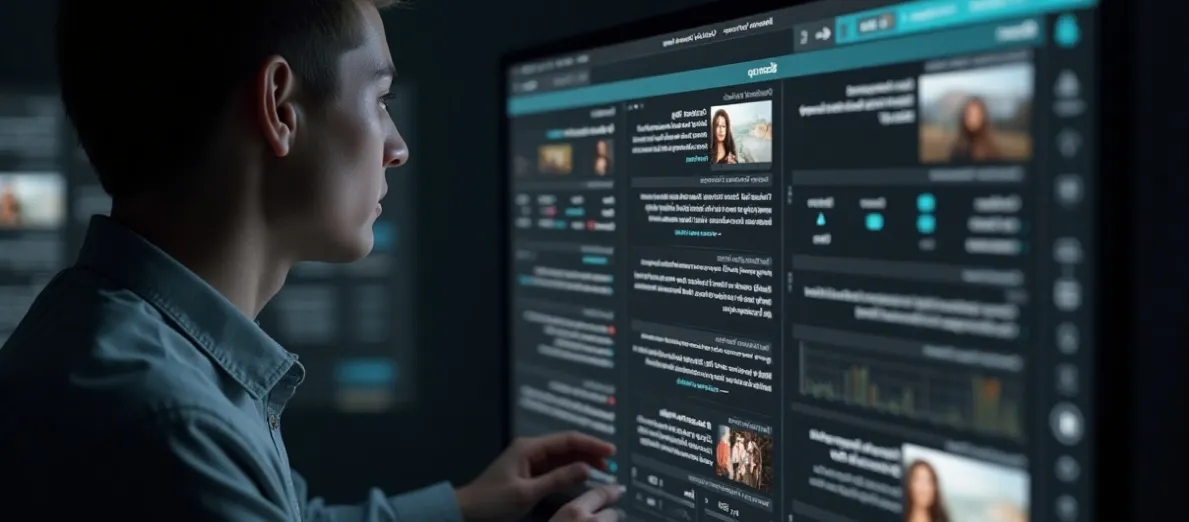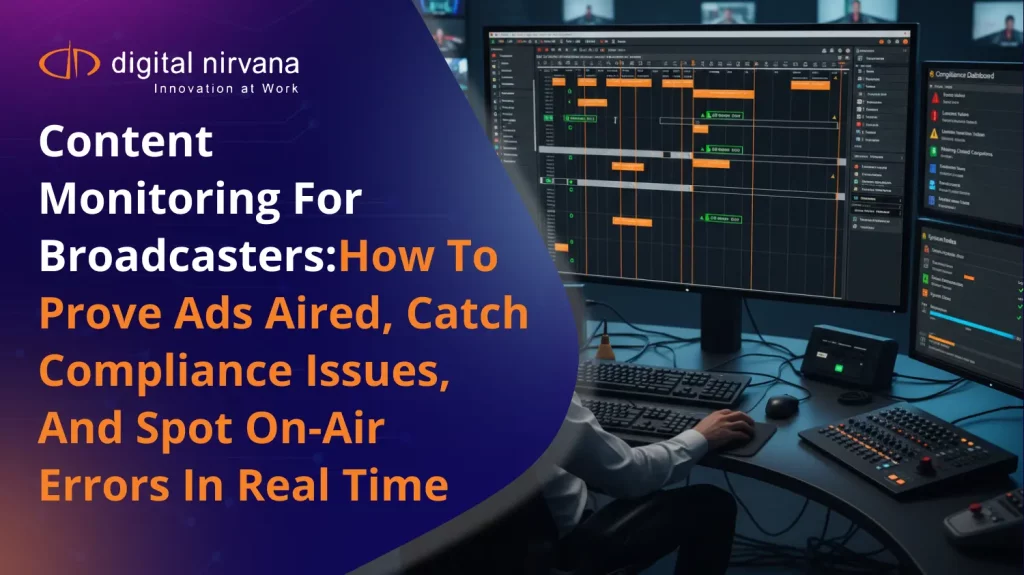Introduction: Why Metadata Drives Results
Video metadata sits behind every play button. It tells search engines what a clip shows, tells distribution systems where a file belongs, and tells viewers why the content matters. When done right, metadata raises rankings, lifts watch time, and stretches every production dollar. When ignored, even cinematic masterpieces gather dust in forgotten folders. This guide shows how precise labels and smart automation turn raw footage into discoverable assets that keep audiences coming back.
Understanding Video Metadata
What Is Video Metadata?
Video metadata is the structured data that rides along with every clip you publish. Beyond a simple file name, it packs the who, what, when, where, and why in machine‑readable form, giving search engines, recommendation engines, and rights managers the context they need to place your content in front of the right eyes. A well‑tagged sports highlight, for example, carries player names, team IDs, game dates, camera angles, and licensing windows. These details help a newsroom instantly find the clip, insert it into a highlight reel, and syndicate it globally without error. The richer the label set, the faster your media library turns into measurable value.
Types of Video Metadata
Descriptive metadata covers titles, summaries, and tags that help viewers decide whether to click.
Technical metadata notes file size, resolution, frame rate, and codec so platforms can process streams smoothly.
Structural metadata maps chapters, scenes, and timecodes, making long‑form content easy to skim and quote.
Administrative metadata captures ownership, licensing, and usage rights so legal teams sleep at night.
Together, these layers create a full picture of an asset’s life cycle.
How Digital Nirvana Elevates Video Metadata
Every principle above gains power when paired with the right technology. At Digital Nirvana, we engineer tools that cut manual tasks and lift ROI. MetadataIQ automates speech‑to‑text, object detection, and schema generation in one interface, then delivers clean JSON to your content management system. MonitorIQ captures broadcast feeds, adds compliance‑ready captions, and stores structured data for years. Our cloud APIs slot into existing pipelines, so teams keep familiar workflows while gaining speed and precision. Whether you manage a news archive or a global OTT platform, our experts guide implementation, train staff, and ensure your tags stay evergreen. Explore case studies and request a tailored demo to see how smarter metadata turns passive libraries into active revenue streams.
Why Metadata Matters for SEO
Search Indexing and Discovery
Search engines cannot watch video. They read text that surrounds the asset. Rich titles, transcripts, captions, and schema give crawlers enough context to connect your clip to the questions people type every day. When you wrap a file in the VideoObject schema, Google can surface length, upload date, and key moments directly in results. Clear descriptors turn a generic upload into a precise answer, and that precision often draws a coveted spot on the first page.
Boosting Click‑Through and Watch Time
Metadata also works on humans. A concise, benefit‑first title, a thumbnail that carries readable text, and a description that previews value persuade people to press play. Timestamps and structured chapters keep them engaged by showing progress and letting them jump to highlights. Longer sessions feed the algorithm fresh proof of quality, which in turn improves ranking and suggested placement.
Metadata’s Role in Video Recommendations
Recommendation engines need context to serve the next clip in a queue. Labels that correctly reflect subject, mood, and audience help platforms cluster related content and avoid mismatches. A well‑tagged how‑to video will appear beside complementary tutorials, playlists, and shorts instead of random comedy bites. Better alignment leads to more suggested views, broader reach, and no spend on promotion.
Elements of Effective Video Metadata
Title Optimization
Lead with the keyword video metadata, keep it under 60 characters, and promise clear value. A title like “Video Metadata Basics Every Marketer Should Know” outperforms vague phrases such as “All About Data.” Stick to active verbs and drop filler words. Avoid clickbait or numbers that do not match the content.
Description Strategies
Use the first two lines to summarize benefits because many platforms truncate after 120 characters. Sprinkle secondary keywords naturally and add a light callout to deeper resources like our MetadataIQ platform for automated tagging that scales. Include contact information or a link to a landing page only if it helps the viewer’s next step, not just the marketing funnel.
Video Tags and Keywords
Select five to eight terms your audience actually searches. Keyword Planner, YouTube Autocomplete, and competitor analysis reveal phrasing trends. Tags must mirror the language of viewers, match the clip’s focus, and avoid jargon that confuses both people and algorithms. Quality beats quantity every time.
Thumbnails and Preview Text
Images serve as visual metadata. High‑contrast faces and readable text draw eyes fast. Pair the art with alt text that repeats the main keyword for extra accessibility, and test variations to learn what sparks clicks. Remember that thumbnails appear postage‑stamp small on mobile, so keep design clean.
Structured Data and Schema Markup
Embed JSON‑LD or microdata to inform Google about duration, upload date, and content type. Rich results, such as key moment callouts, often double click‑through rates. Schema also helps voice assistants and smart TVs surface relevant clips in interactive guides.
Transcripts and Captions as Metadata
Full transcripts turn speech into searchable text, serve deaf and hard‑of‑hearing viewers, and boost comprehension for non‑native speakers. Captions improve accessibility and meet legal requirements in many regions. Our AI metadata tagging insights article explains how automated speech‑to‑text speeds the process without sacrificing accuracy.
Metadata Management Across Platforms
YouTube, Vimeo, and Social Media Metadata Guidelines
Each channel limits character counts differently. YouTube allows 5,000 description characters but shows only about 100 on mobile before the fold, so front‑load important keywords. Vimeo favors longer summaries because its audience browses extended descriptions. Social networks truncate even harder, which means short, punchy lines win.
OTT, Broadcast, and Enterprise Platforms
Professional environments demand rich metadata fields, from Dolby Vision flags to distribution territories. Centralizing those inputs in tools such as MonitorIQ compliance system prevents mismatches that spark quality control delays.
Using AI and Automation in Metadata Creation
Speech‑to‑Text and Auto‑Transcription Tools
Modern engines transcribe dialogue in minutes, freeing editors for creative tasks. Automated captions also help meet WCAG guidelines for accessibility and search. Post‑edit human review ensures names, jargon, and brand terms stay accurate.
Object and Scene Detection
Computer vision scans every frame, tagging vehicles, logos, and emotions. This contextual metadata powers fast clip searches during live events and lets sponsors verify placement without manual logs. Automated tags feed highlight factories that push clips to social channels before a game even ends.
Face and Emotion Recognition
Broadcasters identify on‑air talent instantly. Sponsors verify brand exposure. When paired with our AI content moderation guide strategies, these techniques also flag inappropriate material before it hits the screen. Rights owners add another layer of assurance that no unaired footage slips out.
Common Mistakes in Metadata Usage
Overstuffing Titles and Tags
Cramming thirty keywords hurts readability, confuses algorithms, and triggers spam filters. Better practice limits tags to real search terms, structures them by relevance, and trims duplicate phrases. A concise, accurate set sends a stronger signal and keeps the clip clear of keyword cannibalization.
Misleading Metadata
Clickbait promises drive quick clicks but short views, which algorithms penalize. When the audience quits after ten seconds because the content does not match the headline, ranking drops fast. Honest labeling attracts viewers who stay, which is far more valuable than a temporary spike.
Duplicated Metadata Across Videos
Cookie‑cutter descriptions confuse crawlers. They struggle to decide which clip deserves the ranking, and both fall. Write unique blurbs that highlight distinct angles, timeframes, or takeaways so each upload surfaces its specific value.
Video Metadata for Accessibility
ADA and WCAG Compliance
Captions, audio descriptions, and sign‑language tracks make content inclusive and often mandatory under U.S. law. Compliance avoids fines, supports corporate responsibility, and unlocks larger markets, including viewers who watch with sound off on mobile.
Making Content Discoverable for All Audiences
Metadata can label speaker changes, language tracks, and detailed alt text, giving every viewer a clear path into the story. When accessibility fields feed the same search indexes that power mainstream discovery, your audience grows without extra acquisition spend.
Future of Video Metadata
Contextual and Personalized Metadata
Recommendation engines interpret real‑time data, such as viewer location, device type, and viewing history, to suggest content tailored to individual taste. Adding contextual labels now prepares libraries for that personalized future.
Metadata in AR, VR, and Interactive Content
Immersive formats require spatial tags that describe depth, interaction zones, and narrative branches. Early adopters that document these attributes today will lead search results as headsets enter the mainstream.
Blockchain and Metadata Integrity
Immutable ledgers can lock rights data to the asset hash, proving ownership during licensing disputes and simplifying royalty audits. This permanent record stops version drift and preserves creative intent.
Best Practices for Ongoing Metadata Strategy
Metadata Audits and Version Control
Schedule quarterly reviews to catch outdated rights codes, broken links, and stale keywords. A structured revision log keeps history intact, so marketing and legal teams can roll back changes without guesswork.
Collaboration Across Teams
Editors, marketers, archivists, and legal staff each own pieces of the metadata puzzle. Shared taxonomies, standard field definitions, and transparent workflows prevent duplication and fill gaps before they reach the audience.
Integrating Metadata into Video Workflows
Build tagging, transcript generation, and schema creation into post‑production checklists so assets ship complete. When metadata embeds at the source, every downstream system inherits clean data, which saves countless hours later.
Conclusion: Elevating Your Video Library
Your next viewer will likely discover your content through metadata, not luck. Titles, tags, transcripts, and schema lay the tracks that lead new audiences to your door and invite current fans to stay longer. Invest in a clear taxonomy, automate the heavy lifting, and review fields often, and every frame you publish stands a better chance of earning its keep.
Digital Nirvana: Empowering Knowledge Through Technology
Digital Nirvana stands at the forefront of the digital age, offering cutting-edge knowledge management solutions and business process automation.
Key Highlights of Digital Nirvana –
- Knowledge Management Solutions: Tailored to enhance organizational efficiency and insight discovery.
- Business Process Automation: Streamline operations with our sophisticated automation tools.
- AI-Based Workflows: Leverage the power of AI to optimize content creation and data analysis.
- Machine Learning & NLP: Our algorithms improve workflows and processes through continuous learning.
- Global Reliability: Trusted worldwide for improving scale, ensuring compliance, and reducing costs.
Book a free demo to scale up your content moderation, metadata, and indexing strategy, and get a firsthand experience of Digital Nirvana’s services.
FAQs
What is the most important piece of video metadata?
The title carries the most weight because it influences both search ranking and click‑through.
How many tags should I add to a YouTube video?
Five to eight targeted tags outperform long lists because they keep relevance high.
Does closed captioning improve SEO?
Yes, captions provide searchable text and boost accessibility rankings.
How often should I audit my video metadata?
Quarterly reviews catch broken links, expired rights, and outdated keywords before they hurt performance.Can I automate metadata for live streams?
Real‑time speech‑to‑text and object recognition tools generate usable metadata seconds after broadcast, giving live content lasting value.