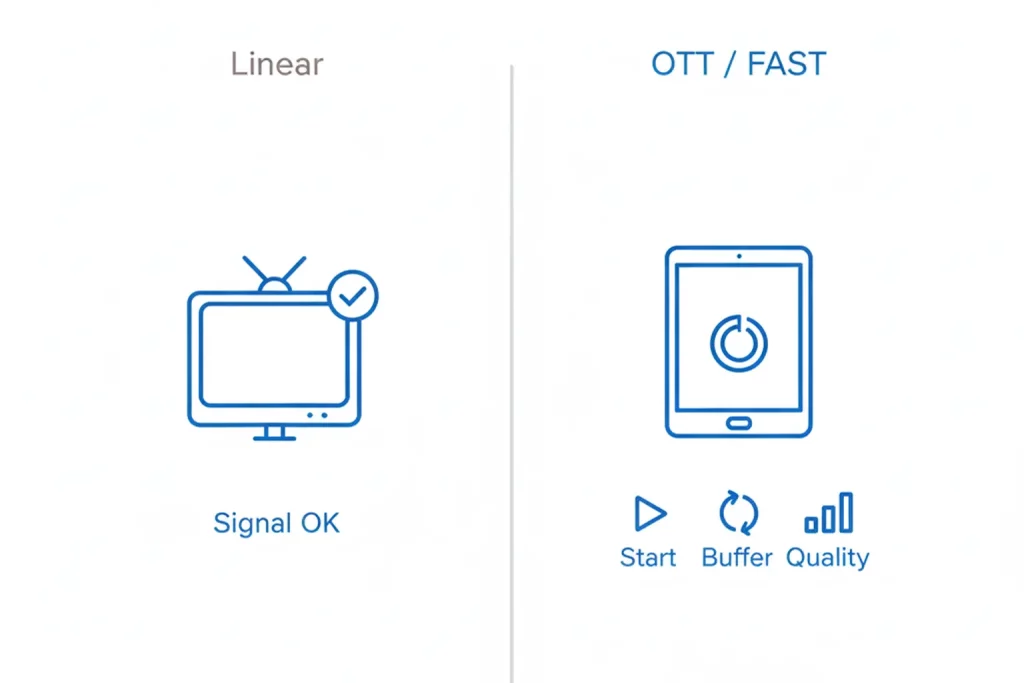SCTE 35 monitoring keeps ad breaks crisp, compliant, and profitable across broadcast and streaming. Engineers ask how often markers drop, how to catch mistimed cues, and how to see splice commands before revenue bleeds. Viewers never notice the code behind smooth ad transitions, but you will pay for every frame that fires late. Broadcasters who instrument pipelines with live cue validation cut make‑good penalties and keep sales teams confident. Keep reading to learn how the standard works, which tools to trust, and how to verify every splice before it hits air.
What Is SCTE 35 and Why It Matters
SCTE 35 defines digital cue tones that ride in the video stream so every downstream device sees the same ad break map and revenue flows without mistakes. The standard lives at the SCTE Standards Portal so any engineer can review the spec line by line.
Definition of SCTE 35 Signals
SCTE 35 signals are binary messages that sit in the transport stream and tell systems where breaks start and stop. Each message holds a splice command, unique event ID, and timing data referenced to the program clock. Engineers treat the signal like a contract because every payload carries details that sales orders depend on. When packagers convert streams to HLS or DASH, they translate the same markers into manifest tags. Because the signal lives in‑band, you get frame‑accurate control even when you re‑encode or shift bitrate ladders. Read our recent guide on AI Metadata Tagging for a deeper dive into automated metadata workflows
History and Evolution of the Standard
The Society of Cable Telecommunications Engineers released SCTE 35 in 2001 to replace analog DTMF tones. Early versions covered simple cue‑out and cue‑in commands, and cable head‑ends decoded them for local ad insertions. Over time, programmers demanded more granular control, so the standard grew to include chaptering, blackout, and segmentation descriptors. IPTV and OTT players later adopted the same messages to drive server‑side ad insertion at scale. Today, SCTE 35 stands as the common grammar that unites broadcast and streaming ad workflows.
SCTE 35 in Ad Insertion
SCTE 35 markers drive the heart of ad insertion, telling encoders exactly when to cut away, roll an ad, and return to content without jarring jumps. When operators combine these cues with MonitorIQ dashboards, they gain instant visibility into every splice event and ad decision.
Cue‑Out and Cue‑In Mechanics
Cue‑out messages signal devices to roll an ad slate and pause program encoding until the scheduled length finishes. They specify break duration in ticks, making downstream placements deterministic. Cue‑in messages follow, instructing the chain to resume the main feed at the correct time. Accurate pairing prevents black frames and keeps program clock steady. Improper pairing leads to audio hiccups and fines from advertisers.
Static vs. Dynamic Ad Markers
Static markers embed a fixed break length at creation time and work well for traditional cable playout. Dynamic markers carry a placeholder duration and let server‑side ad decisioners fill variable length pods. This flexibility lets FAST channels stitch targeted spots based on viewer profiles. Engineers still enforce a maximum break ceiling to avoid schedule drift. Monitoring tools compare actual pod length to the declared duration and flag gaps.
Applications Beyond Advertising
SCTE 35 does more than signal ads; operators rely on the same markers to define chapters, splice regional feeds, and create clean VOD cuts.
Program Boundaries, Chapters, Blackouts
Marketers tag program start and end boundaries with splice_insert events so downstream systems can trim promos automatically. Sports networks use segmentation descriptors to mark quarters and halftime, giving fans instant replay slices. Rights holders enforce blackout zones by pairing splice commands with regional flags that instruct packagers to swap alternate feeds. Compliance auditors later verify that the blackout markers fired at the exact frame to avoid contractual breaches. Continuous monitoring ensures no stray frames leak.
Use in Live‑to‑VOD and Alternate Feeds
When broadcasters turn live events into catch‑up assets, they locate SCTE 35 markers to cut clean VOD edges without re‑ingest lag. OTT providers select alternate language feeds based on the same event IDs, letting them stitch commentary tracks in real time. Disaster recovery sites replicate markers so they can join mid‑event without resync toil. Regionalization teams drive pop‑up channels by switching between main and alternate slates guided solely by SCTE 35. Each case hinges on accurate marker propagation.
How Digital Nirvana Elevates SCTE 35 Monitoring
Our services at Digital Nirvana combine AI insight with operational simplicity. MonitorIQ records every channel, decodes SCTE 35 in real time, and flags mismatches before they hurt revenue. When teams need richer analytics, MetadataIQ indexes splice events alongside speech‑to‑text, letting operators search by break ID or spoken brand name in seconds. Each platform integrates with leading MAM systems, reducing swivel‑chair monitoring. Customers report cutting make‑good obligations by 30 percent after deployment. At Digital Nirvana, we help you turn opaque cue streams into actionable dashboards without adding head‑count.
Technical Components of SCTE 35 Messages
SCTE 35 messages pack a small but rich binary payload that spells out splice type, duration, and presentation time stamp alignment.
Splice_Info_Section Structure
The splice_info_section forms the wrapper around every SCTE 35 packet. It starts with a table ID set to 0xFC, followed by length, protocol version, and encryption flags. The section carries a CRC32 checksum at the tail to guard against bit errors. Payload alignment bytes ensure the packet sits on a byte boundary within the MPEG transport stream. Tools like ffprobe decode this structure to present human‑readable fields. Read our post on How AI and Metadata Drive Compliance for a compliance‑focused perspective
splice_insert Commands Explained
The splice_insert command appears in most ad workflows because it supports cue‑out, cue‑in, and program boundary use cases. The command carries a splice_event_id that uniquely identifies each break. Flags indicate whether the break is out‑of‑network, whether it returns automatically, and whether it disrupts the program clock. Engineers watch the break_duration value because it drives ad server logic. Monitoring dashboards alert when the actual ad pod length deviates more than one frame from the declared duration.
time_signal Commands and PTS Precision
Time_signal commands introduce high‑precision timing because they rely on the program time stamp, or PTS, instead of an implied splice point. The command delivers a splice_time field that encodes a 33‑bit value representing the exact intended cut. When the encoder assigns the wrong PCR offset, the break lands early or late, costing ad impressions. Modern probes chart PTS deltas against PCR to spot jitter before the break hits the screen. Tight error budgets, often less than 100 milliseconds, guard perceptual seamlessness.
break_duration and auto_return Flags
Break_duration holds the length of the break in ticks of 90 kilohertz clocks. Accurate values protect the downstream ad decisioner from overruns. The auto_return flag instructs the system to resume the program automatically without an explicit cue‑in, useful in tightly timed sports rights. If you set auto_return incorrectly, content may ride over the bumper and force manual intervention. Dashboards track every break_duration versus actual segment length, flagging exceptions in real time.
SCTE 35 vs. SCTE 104
SCTE 104 lives in SDI frames inside the plant, while SCTE 35 rides the compressed stream, and engineers map one to the other to preserve timing.
In‑Facility vs. In‑Stream Signaling
Master control rooms inject SCTE 104 packets over ancillary data space in SDI. Once the encoder compresses the feed, it converts those packets into SCTE 35 messages so IP infrastructure can keep them intact. The in‑facility signal feeds downstream routers and live graphics engines, while the in‑stream cue guides OTT packagers and cloud ad decisioners. Clear ownership boundaries help engineers decide where to troubleshoot when breaks misfire. Monitoring both forms ensures you catch errors before they leave the building.
Mapping SCTE 104 to SCTE 35 Commands
Encoders maintain a lookup table that translates SCTE 104 data IDs into matching SCTE 35 splice_insert commands. They copy event IDs, break durations, and out‑of‑network flags so metadata stays consistent. If the encoder loses the in‑band cue, it may create a default placeholder that confuses ad servers. Field engineers test the mapping by inserting test cues and verifying correct descriptor propagation downstream. Automated probes confirm that every SCTE 104 command appears in the mezzanine transport stream within one frame.
Integration into MPEG‑TS, HLS, DASH
SCTE 35 starts in MPEG‑TS, then flows through HLS and DASH manifests so every player sees consistent ad metadata.
In‑Band Transport Stream Markers
MPEG‑TS carries SCTE 35 packets as private sections on PID 0xFC. Because the packets align to the 188‑byte boundary, muxers can splice without breaking continuity counters. Video and audio PIDs keep marching while markers ride alongside, ensuring no bandwidth penalty. Any node that strips unknown PIDs breaks the chain, so engineers lock mux settings to pass all private sections. Service providers label these PIDs clearly in their NMS for fast diagnostics.
Marker Propagation Through Transcoders and Packagers
Transcoders must copy SCTE 35 messages from the input stream to each rendition, even when they reshuffle GOP sizes. Good encoders adjust splice_time values to compensate for retimestamping so downstream packagers read accurate PTS. Packagers then translate SCTE 35 into EXT‑X‑CUE‑OUT and EXT‑X‑CUE‑IN tags for HLS or into EventStream elements for DASH. Ops teams run comparison scripts that check marker counts across renditions to catch drops. Continuous tests confirm that the marker count matches across outputs.
Manifest Tagging: EXT‑X‑CUE‑OUT and DATERANGE
HLS manifests use EXT‑X‑CUE‑OUT to signal the start of a break and EXT‑X‑CUE‑IN for its end. DATERANGE tags extend the spec, adding ID, duration, and custom key‑value pairs for richer analytics. Players that support server‑side ad insertion rely on these tags to request ad media segments. A mismatch between SCTE 35 break_duration and DATERANGE duration causes players to seek errors. Probes therefore parse manifests and cross‑check durations.
Monitoring and Validating SCTE 35 Signals
Robust monitoring spots missing markers before viewers see black frames and before ad buyers ask for make‑goods.
Tools for Monitoring Streams (ffprobe, HLS Analyzer)
Engineers rely on ffprobe because it prints each SCTE 35 message in hexadecimal and JSON, making quick shell audits painless. HLS Analyzer tools load entire renditions and highlight mismatched CUE‑OUT and CUE‑IN tags in color. Some vendors wrap these open tools in a friendly UI and schedule continuous scans. Automated scans catch dropped markers after encoder restarts. Teams schedule nightly validation and route failure reports to Slack.
Distributed Probe and Logging Architectures
Large broadcasters place lightweight probes at every key node, from the encoder edge to cloud packagers and CDNs. Each probe records raw markers, hashes the message, and ships logs to a centralized store like Elasticsearch. Redundant probes on the same interface flag network loss when their counts differ. Engineers index splice_event_id fields for fast searches when an ad agency disputes delivery. You can replay entire marker flows in Kibana dashboards within minutes.
Real‑Time Dashboards and HEX‑Level Inspection
Operations centers mount large displays that show ad inventory fills and cue fidelity in near real time. Each tile uses green, yellow, or red to show compliance with scheduled duration tolerance. Clicking a tile reveals the raw hex string for immediate packet inspection without leaving the dashboard. Hex views help seasoned engineers recognize mis‑set auto_return bits by sight. Managers see aggregated compliance metrics and forward them to sales for billing backup.
Workflow Best Practices
Follow strict workflow patterns to keep markers intact from ingest to delivery and to recover quickly when equipment changes.
Ensuring Passthrough in Encoders and Transcoders
Set encoder profiles to preserve all private sections, including PID 0xFC. When you transcode, use the same GOP structure across renditions so splice points land on keyframes. Inspect input and output with probes to confirm identical splice_event_id counts. If a hardware swap is needed, load a known good profile and run a marker loop test before you switch live. Document the profile in your NMS to keep future upgrades smooth.
Packaging and Manifest Conditioning
Configure packagers to trust SCTE 35 as the single source of truth. When you enable ad marking, disable any legacy regex cutters that might insert duplicate tags. Validate manifest outputs against known templates that include CUE‑OUT, DATERANGE, and CUE‑IN tags in consistent order. Log packager warnings so DevOps teams can act before the break schedule drifts. Nightly checks compare manifest tags with traffic system schedules.
Test Automation and Stream Validation
Write unit tests that fire sample SCTE 35 messages into a staging encoder and assert presence in the resulting HLS and DASH outputs. Use containerized probes to run these tests on every software build. Include checks for break_duration integrity, auto_return flag correctness, and splice_time precision. Send results to CI pipelines so developers see failures quickly. The habit builds confidence during product updates.
Troubleshooting Common Issues
Even the best pipelines drop markers; quick root‑cause steps keep viewers and advertisers calm.
Lost or Dropped SCTE Markers
First check whether the encoder passed PID 0xFC. If the marker vanished at the packager, update passthrough settings. Inspect bitrate spikes because buffer overflows can trim private sections. Review firewall or RTP filter rules that may block unknown PIDs. Apply a controlled restart and watch for marker return.
Timing Skew and PTS Mismatches
Compare PTS in splice_time with PCR from the same packet. If the delta exceeds 500 milliseconds, adjust the encoder PCR offset. For live sports, monitor clock drift at OB vans and force a resync before halftime. Transcoders that restamp PTS without adjusting splice_time must enable the proper fix‑ups. Dashboards raise alarms when PTS jumps across keyframes.
Misplaced or Missed Cue‑Out/In Events
When you see a cue‑in without a preceding cue‑out, audit your traffic playlists; a duplicate event ID may cause confusion. Check whether the auto_return flag ended the break early. Verify that manifest conditioning did not strip CUE‑IN tags. Inject a manual cue in a low‑risk time slot and monitor return to ensure the chain recovers. Document lessons in the runbook.
Monitoring Solutions for Large Broadcasts
National networks require scalable monitoring that aggregates thousands of channels while keeping per‑event detail.
Centralized Monitoring and Reporting
Deploy regional probes that send logs to a cloud data lake. Use Spark jobs to batch‑process marker counts and generate daily compliance reports. Present summaries per channel, region, and ad agency. Finance uses these reports to certify invoices. Engineers slice data quickly when a dispute arises.
QoS/QoE Insights and Metrics Tracking
Tie marker data to QoE metrics like video start‑up time and rebuffer counts. When an ad break hurts QoE, cross‑team alerts fire for immediate triage. Dashboards overlay ad break timelines on viewer churn curves. Marketing sees how break placement affects engagement and tunes pod length. Product teams refine pod frequency policies.
Error Notifications and Alerting
Set thresholds for missing markers or duration mismatches and send alerts to PagerDuty. Include channel name, break ID, and expected versus actual duration in the message. Provide a runbook link so on‑call engineers can act fast. Include auto‑silence windows during maintenance slots to avoid alert storms. Post‑mortems track mean time to detect and recover.
SCTE 35 Monitoring in the Cloud
Cloud playout demands the same marker fidelity as ground feeds but introduces orchestration challenges.
ESAM and POIS in Cloud Workflows
Event signaling and management APIs let the traffic system drive ad insertion in AWS Elemental MediaTailor. Program optimization insertion servers supply dynamic ad playlists. When the POIS sends a manifest slot, MediaTailor translates it into SCTE 35 headers. Your monitoring must pull both API logs and in‑band markers, then reconcile them. Mismatches point to configuration drift.
AWS Elemental Live Signal Conditioning
AWS Elemental Live encoders expose a splice_output field that shows marker pass‑through in the console. Configure CloudWatch metrics to stream these values to Grafana. When the encoder stack auto‑scales, ensure new instances inherit marker settings through launch templates. Test every new AMI with known cues. Respond to CloudWatch alarms in less than five minutes.
Log Analysis for Conditioning Validations
Push CloudFront access logs and encoder logs into Amazon OpenSearch. Run scheduled queries that join splice_event_ids, DATERANGE IDs, and origin status codes. Graph marker loss by edge location to detect regional delivery issues. Share dashboards with regional engineers so they can investigate caching anomalies. Continuous analysis builds a reliable ad insertion platform.
Advanced Use Cases
Forward‑looking broadcasters stretch SCTE 35 to drive personalization and new revenue models.
Dynamic SST Insertion for FAST Channels
Single‑slot targeting lets providers fill an ad pod with different spots per viewer while keeping program time fixed. The packager uses SCTE 35 to define the pod, then the ad decisioner selects creatives on the fly. Viewers in different regions see localized spots, boosting CPMs. Accurate monitoring ensures every viewer still sees a pod of the correct length. Sales teams value the extra impressions.
Personalization via Dynamic Ad Markers
Dynamic markers can carry viewer or session IDs as descriptors, letting downstream services tailor not only ads but also promo paths. OTT apps read the descriptors and call personalized APIs. Because the data rides in‑band, ad blockers struggle to strip it. Monitoring tools must mask personally identifiable data while still tracking marker health. Compliance teams inspect logs for privacy.
Analytics and Viewer Insights
Combine marker logs with player beacons to measure ad completion and program dwell time. Analysis shows which break positions maximize retention. Machine learning models then recommend break spacing for future schedules. Continuous feedback closes the loop between scheduling and audience data. Advertisers gain confidence because you support data‑verified delivery.
Regulatory and Compliance Aspects
Regulators, sports leagues, and sponsors demand proof that you delivered ads and blackouts exactly as promised. Review the FCC’s guidance on closed captioning compliance to see how SCTE 35 fits larger governance frameworks.
Ensuring Accurate Blackouts and Regional Splices
Sports rights often require blackout of certain markets. SCTE 35 descriptors carry region IDs that packagers compare with viewer geolocation. Monitoring checks the presence of correct region maps and verifies alternate feed engagement. Regulators may impose fines if even a single frame of restricted content leaks. Real‑time alarms prevent costly violations.
Logging for Audit and QA
Store raw SCTE 35 hex and decoded JSON for at least 13 months to satisfy typical contractual audits. Index each record by channel and event ID. Compress archives with Zstandard to balance storage cost and retrieval speed. Provide auditors with read‑only dashboards that trace every break. Accurate logs shorten audit cycles.
Alignment with Sponsor Obligations
Sponsors care about on‑screen placement and exclusivity windows. Align your break schedule with their obligations by encoding sponsor IDs in segmentation descriptors. Monitoring associates each break with the right sponsor and checks for overlaps. Sales converts clean logs into delivery affidavits. Transparent proof strengthens relationships.
Future of SCTE 35 Monitoring
AI and personalized streaming push SCTE 35 monitoring into new territory.
AI‑Driven Detection of Marker Anomalies
Machine vision models can inspect video frames to confirm ad presence and cross‑check with SCTE 35 markers. When the model sees an ad without a matching marker, it flags a false positive. Neural networks learn baseline marker frequency and alert on outliers. These systems spot silent failures that basic rule checks miss. You gain predictive maintenance.
Enhanced Real‑Time Analytics
Next‑generation probes ship markers to stream processors like Apache Flink with millisecond latency. Dashboards update instantly, and operators resolve issues before viewers see them. Drill‑down widgets let teams slice by CDN edge or device OS. Real‑time granularity raises confidence and reduces make‑goods. Ad buyers appreciate faster delivery confirmation.
SCTE in Object‑Based and Personalized Streams
Object‑based formats like MPEG‑I and CMAF allow per‑viewer composition. SCTE messages will travel as metadata objects aligned with media timelines. Monitoring must adapt to watch millions of individualized streams without sampling loss. Edge analytics and local aggregation will handle the scale. Standards bodies already draft guidance.
Combined Workflow Overview
An end‑to‑end view ties together traffic, encoding, packaging, and ad decisioning.
End‑to‑End Ad Insertion Flowchart
Start with the traffic system that schedules breaks and exports a playlist. Master control injects SCTE 104 into SDI. The encoder maps cues to SCTE 35 and passes them through. Packagers translate them into manifest tags. Players request ads using those tags. Monitoring probes sit at each hop and compare counts.
Integration Checklist for Operations Teams
- Confirm encoder pass‑through of PID 0xFC.
- Validate packager manifest tags against SCTE 35.
- Ensure ad decisioner sees correct break_duration values.
- Feed probe logs into the central store within five minutes.
- Review daily compliance reports with sales.
Key Metrics to Track for Success
Track total markers, missing markers, duration mismatches, PTS offset, and ad fill rate. Keep missing marker rate below 0.01 percent. Maintain PTS offset under 100 milliseconds. Report ad fill within one business day. Share metrics with engineering and sales teams weekly.
Final Tips for Effective Monitoring
Small habits keep marker health high and downtime low.
Regular Health Checks and Validation Runs
Schedule hourly validation streams that inject synthetic cues and check entire path integrity. Use CI bots to record results and send summaries. A failed run triggers an incident before prime time. Document each failure and fix to build institutional knowledge. Rotate the synthetic feed ID to prevent caching.
Log Retention and Historical Trends
Store logs in cold storage after 90 days but keep index metadata live for quick search. Run monthly trend reports to spot slow drifts in marker loss. Present findings at ops reviews. Historical graphs reveal hardware aging before it hurts the audience. Budget planning becomes easier.
Aligning Teams Across Encoder, Packager, and Ad‑Decision
Hold weekly stand‑ups with representatives from each domain. Review last week’s marker issues and assign action items. Keep a shared dashboard visible in every meeting room. Celebrate weeks with zero marker loss. Cross‑team accountability fosters a culture of uptime.
Partner with Digital Nirvana for Seamless Compliance
At Digital Nirvana, we help you go beyond spotting errors to preventing them. Our Trance platform enriches markers with captions and multilingual metadata, while our AI Media Suite automates downstream content QC. Together with MonitorIQ and MetadataIQ, these tools create a closed‑loop system that alerts, repairs, and documents every splice event from ingest to delivery. Clients appreciate the consolidated UI, SOC‑2 certified security, and 24×7 support staffed by broadcast veterans. Reach out for a tailored demo and see why leading networks trust Digital Nirvana as their compliance co‑pilot.
In summary…
- SCTE 35 markers act as the contract that binds program, advertising, and compliance.
- Accurate cue‑out and cue‑in pairs drive revenue and viewer experience.
- Continuous monitoring across every hop prevents black frames and lost income.
- Cloud workflows add scale, but the same principles apply.
- AI and real‑time analytics will sharpen detection and shorten incident response.
- Accurate cue‑out and cue‑in pairs drive revenue and viewer experience.
FAQs
What makes SCTE 35 different from SCTE 104?
SCTE 104 carries cue data in SDI inside the facility, while SCTE 35 rides in the compressed stream. Engineers map one to the other so the cue stays intact through IP delivery.
How do I test SCTE 35 without live traffic?
Use a test encoder to inject known splice_insert messages and analyze them with ffprobe or your monitoring solution before you push changes to production.
What causes missing EXT‑X‑CUE‑IN tags in HLS?
Packagers sometimes drop tags when the auto_return flag is set. Disable the flag or adjust packager rules to emit both CUE‑OUT and CUE‑IN.
How long should I keep SCTE 35 logs?
Keep decoded logs for at least 13 months because many ad contracts allow disputes within a year.
Can SCTE 35 support personalized ads?
Yes, you can embed descriptors that identify viewer segments, and server‑side ad insertion platforms use them to return personalized creatives.