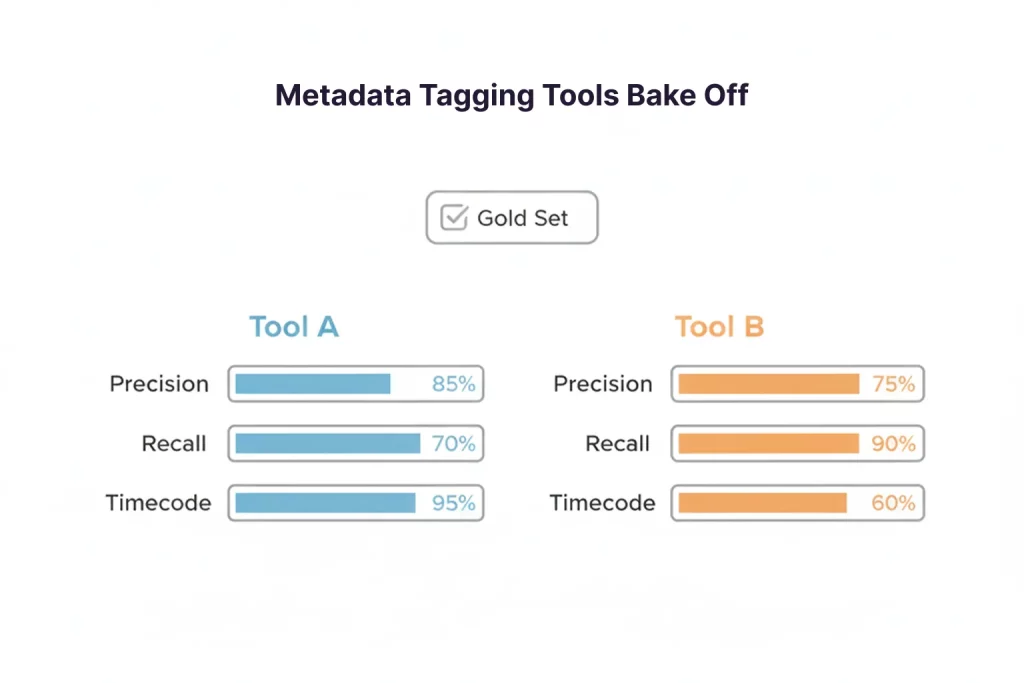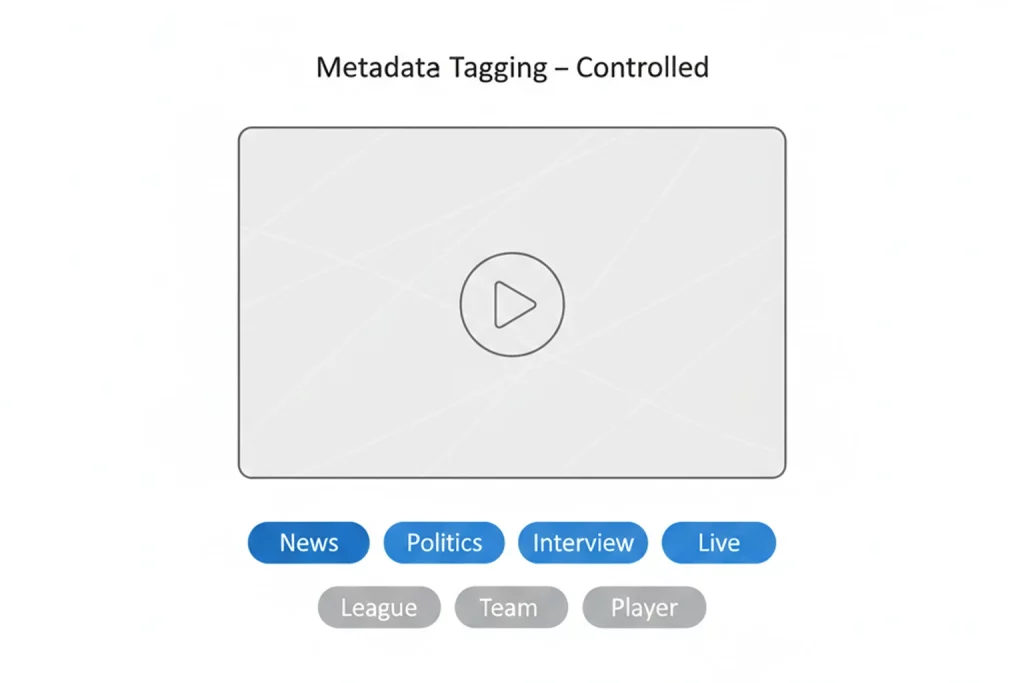C-level executives, station engineers, and compliance officers ask the same questions every week: What does an audio logger record, how long must we keep those files, and which FCC rules apply? A broadcast audio logger captures every second that reaches your transmitter or stream, tags each segment with precise time stamps, and stores the proof for months or years based on market class. When the FCC audits loudness under the CALM Act or reviews indecency claims, you supply the recording instead of guessing at air checks. Modern systems also skim silence, flag SCTE 35 cues, and feed searchable transcripts into your automation platform so that sales teams verify sponsorship reads in minutes. With fines for missing logs running five figures, an automated logger moves from nice-to-have to mandatory insurance for any commercial or public broadcaster.
How Digital Nirvana Simplifies Audio Logging
Our services at Digital Nirvana merge compliance, monitoring, and actionable data in one cloud-first stack. MonitorIQ captures multi-channel audio and video, applies CALM Act loudness checks, and archives content in frame-accurate clips for fast retrieval. Engineers replay air checks in a browser, export clips, and attach legal evidence without extra software. Sales teams confirm that a sponsor’s thirty-second read ran at the contracted hour, while news directors review on-air language for brand safety. Because MonitorIQ shares a database with MetadataIQ, every logged file carries speech-to-text metadata, letting producers find sound bites by keyword rather than rewinding through hours of audio. This unified workflow slashes manual review time and raises confidence that no compliance gap lurks in yesterday’s feed.
What Is a Broadcast Audio Logger
Broadcasters define an audio logger as a dedicated recorder that runs 24/7 and stores an exact replica of on-air audio for proof, analysis, and archiving. Unlike voice loggers in call centers, broadcast loggers handle higher bit-rates, multiple inputs, and strict regulatory retention rules. A logger encodes streams in highly compressed yet audible formats, stamps them with Network Time Protocol, and segments files on the hour for quick indexing. Many models include silence detection, SCTE 35 capture, and loudness monitoring to satisfy the CALM Act. In short, the audio logger stands as the legal memory of every spoken word, jingle, and ad minute your license depends on.
Definition and Core Purpose
An audio logger’s core purpose revolves around three pillars: compliance, verification, and quality control. The device or software records each transport stream or analog feed in real time, writing files to mirrored storage so no second goes missing. Engineers recall any segment through a calendar interface, download a clip, and present it as irrefutable evidence. The logger’s time stamps align with the facility clock, making each file admissible for audits and litigation. By running unnoticed in the rack room, the logger protects revenue and licenses without daily operator input.
Differences Between Audio Logger and Voice Logger
A voice logger normally sits in a call center and captures two-way conversations on trunks or SIP channels, focusing on customer service metrics. A broadcast audio logger monitors outward-facing program audio across FM, AM, HD Radio, satellite, or IP streams, prioritizing regulatory proof over agent coaching. Voice loggers record variable call lengths and often rely on call triggers, while broadcast loggers record nonstop, splitting files at defined intervals. Broadcast loggers must maintain time accuracy to the second and retain archives for months or years, whereas voice loggers may purge recordings after a short QA window. Each product solves a separate problem, and swapping one for the other risks gaps that regulators notice.
Why Broadcasters Need Audio Logging
Broadcasters carry public-interest obligations that include clear documentation of what aired and when. Fines for failing to produce logs can exceed the ad revenue gained from off-the-book spots, so compliance teams need immediate retrieval. An audio logger also settles make-good disputes by revealing whether an ad actually played. In disaster recovery scenarios, the logger doubles as a continuity reference to rebuild playlists after automation outages. Finally, management leverages logger clips in air checks that coach on-air talent for sound consistency.
Regulatory Compliance Requirements
The FCC mandates that stations maintain program logs and produce them on request, a rule reinforced by policies such as the Unattended Operation directive (FCC Unattended Operation) and CALM Act loudness guidelines (CALM Act Rules). Loggers automate that mandate, stamping each file with certified timestamps so staff never scramble for last-minute air checks. Retention periods range from 30 days for radio to 90 days or longer for television, depending on market class. Without automated logging, manual backup schemes often miss early-morning hours or overnight sign-offs, exposing the licensee to penalties. An off-the-shelf logger meets all retention clauses with negligible human oversight. (fcc.gov, fcc.gov)
Proving Air Time and Sponsorship Reads
Advertisers expect proof of performance beyond affidavits. The logger delivers raw audio that matches traffic schedules, letting sales coordinators export clips and share them as verifiable MP3s. This capability reduces friction when agencies request make-goods, because the audio evidence settles whether the spot ran. Sponsors of live reads also benefit; they hear their brand delivered exactly as contracted, building trust and encouraging renewals. The process supports transparent billing and boosts revenue retention.
Troubleshooting Transmission Errors
Dead air alarms, clipping, and channel swaps sabotage listener experience and advertiser trust. Audio loggers with silence detection flag these events, sending alerts so engineers jump on issues before they escalate. Post-mortem analysis uses the recorded file to pinpoint when a codec failed or a studio mic distorted. Armed with hard evidence, maintenance crews cut troubleshooting time and repeat errors shrink. Faster resolution translates to steadier ratings and smaller regulatory risk.
Quality Assurance and Staff Training
PDs and talent coaches pull logger clips to critique pacing, volume consistency, and legal IDs. Because clips reside in a browser, staff review sessions happen on any device, removing friction. Over time, consistent air checks build a stronger station sound, maintain brand tone, and aid new-hire onboarding. Engineers likewise audit loudness levels and phase alignment, improving technical polish. Continuous QA drives both content quality and technical excellence without extra recording hardware.
Key Features of Modern Audio Loggers
Today’s loggers go beyond simple recording. They ingest multiple channels, detect anomalies, overlay metadata, and expose a web UI that non-engineers understand. Security, redundancy, and scalable storage come standard, aligning with enterprise IT policies. Integration points with automation and MAM systems break down silos so compliance data becomes editorial insight. When choosing a system, match these features to your workflow rather than chasing spec sheets.
Multi-Channel Scheduling and Recording
A single appliance can record dozens of SDI, AES67, or RTP streams simultaneously, segmenting each hour into neatly labeled files. Scheduler tools define retention periods per channel, freeing storage on lower-priority feeds while archiving primaries. Engineers set start-stop rules for seasonal sports channels, ensuring compliance without wasting disk. When major events run long, the scheduler overlaps recordings, preventing clip gaps. Flexible scheduling accommodates every format, from continuous news to weekend brokered shows.
Silence and Signal-Loss Detection
Silence sensors monitor audio peaks in real time and raise alerts within seconds of threshold breaches. Loggers differentiate between intentional silence in dramatic programming and true carrier loss by analyzing background noise floors. When silence persists, the system can trigger redundancy switch-overs or send immediate emails to duty engineers. Rapid awareness keeps ratings intact and avoids FCC notices about indecent dead air during sponsorship slots. Combined with carrier-loss alarms, silence sensing remains a cornerstone of reliable operations.
Web-Based Playback and Skimming Interfaces
Modern loggers deliver HTML5 players that load on laptops, tablets, and phones without plugins. Users scrub timelines, add bookmarks, and extract WAV or MP3 clips directly in the browser. Skimming modes play hourly content at 1.5× speed while preserving intelligibility, accelerating review sessions. Built-in waveform previews help visualize peaks, speech, and silence. This self-serve model lifts pressure from engineering teams because every department accesses proof without ticket requests.
Metadata Logging: Closed-Caption, SCTE, Watermarks
Beyond PCM, loggers capture caption packets, SCTE 35 markers, Nielsen watermarks, and ID3 tags. These extra layers tie audio to ad insertion systems, loudness monitors, and ratings. Editors search captions for profanity, while automation scripts cross-check SCTE lengths. A metadata-rich archive doubles as a content discovery engine, paving the way for AI indexing with MetadataIQ for clip production and social promos. Comprehensive metadata turns a compliance chore into a creative asset.
File Formats: PCM WAV, MP3, MP2, OPUS
Loggers balance quality and storage by offering multiple codecs. PCM WAV keeps lossless fidelity for forensic use, while MP3 or OPUS reduces file sizes for quick transfers. MP2 remains common in legacy DVB workflows, so cross-compatibility saves hassle during audits. Administrators choose bit-rates to satisfy both legal retention and disk budgets. Proper format planning avoids surprises when exporting evidence to a regulator who accepts only uncompressed media.
Hardware vs Software Logging Solutions
Decision makers face a three-way fork: buy a turnkey appliance, license PC software, or spin up cloud instances. Each path carries budget and operational trade-offs. Evaluate staffing, network throughput, and future channel expansion before locking in a model. Whichever platform you pick, insist on open APIs so the logger evolves with your playout stack.
PC-Based Software Loggers
Software loggers run on commodity servers with audio cards or virtual sound devices and handle updates over standard OS patches. They cost less upfront and use storage arrays already in your data center. IT teams appreciate the familiar monitoring tools and VM snapshots for rapid disaster recovery. Downsides include greater risk of OS conflicts and the need for hands-on patch management. Still, for small clusters or temporary pop-up channels, software wins on agility.
Dedicated Hardware Appliances
Hardware appliances ship with locked-down OS images, redundant power, and purpose-built I/O for SDI, AES, or MADI. Controlled firmware reduces attack surface and ensures vendor support for every driver. Appliances excel in high-density channel counts where CPU cores and discs align with real-time constraints. Spare units drop into racks during failures, minimizing downtime. Capital cost runs higher, but total ownership may drop when factoring labor and SLA credits.
Cloud-Hosted and Virtualized Logging Systems
Cloud loggers capture IP streams in containerized workloads, scaling storage and compute elastically. They eliminate rack space, power costs, and shipping delays for new markets. Cross-region replication safeguards archives against local disasters. Pay-as-you-go models match seasonal sports spikes without idle hardware the rest of the year. The caveat: off-premise bandwidth must handle contribution feeds, and regulatory rules may limit where evidence can reside.
Setting Up Your Audio Logger
Proper configuration separates a reliable logger from an empty shell. Map every input, align clocks, and verify test recordings before flipping the on-air switch. Document retention policies and secure user roles so auditors trust chain-of-custody. A disciplined setup process avoids frantic calls during the first FCC inquiry.
Configuring Inputs: Sound Cards, AoIP, Streams
Connect XLR, AES67, or UDP endpoints to the logger and label them with plain-English names that match your automation schedule. Clock each input with NTP or PTP to preserve lip-sync in multi-service logs. Run five-minute test captures and spot-check waveforms for phase errors. Store mapping diagrams in your playbook for quick troubleshooting. Correct cabling and sample-rate settings at launch avert phantom clicks later.
Scheduling, Overlap and Hourly Splits
Create channel-specific retention rules that mirror FCC guidelines and your legal team’s risk appetite. Enable overlaps if nightly shows regularly cross the top-of-hour. For sports overflow, schedule rolling windows so extra-inning games never chop final calls. Hourly splits simplify retrieval because staff jump straight to the needed segment. Revisit schedules quarterly to match seasonal lineup tweaks.
Stream URL and Remote Source Logging
Many stations simulcast on apps or HD sub-channels. Feed those HTTP or RTP URLs into the logger alongside terrestrial inputs to capture the listener’s real-world experience. Verify buffer settings so the logger grabs the decoded signal, not a packet-level echo. Remote bureau studios also send contribution feeds that benefit from backup logging. Covering every path guarantees full audit trails.
User Roles and Access Security
Assign viewer, clip-export, and admin roles so interns cannot delete retention folders. Integrate LDAP or SSO for enterprise governance, logging every login attempt. Enable multi-factor authentication for remote access. Regularly audit permissions, especially when contractors depart. Security best practices keep evidence tamper-proof and build regulator confidence.
Alerting and Monitoring Capabilities
A logger that only records misses half the mission. Real-time monitoring of silence, loudness spikes, and data loss prevents compliance breaches before they hit air. Choose systems that combine visual dashboards with actionable alerts so engineers catch anomalies from the parking lot.
Real-Time Alerts for Silence or Signal Loss
Silence alarms fire within seconds, triggering stingers in the NOC, emails, or SMS to duty engineers. Fast reaction shortens dead-air incidents and protects brand reputation. Pair audio peak thresholds with carrier RF alarms for full-spectrum coverage. Review logs after each event to fine-tune thresholds, avoiding nuisance trips that erode alert trust. Continuous tuning yields a resilient alert mesh.
Trigger-Based Recording and External Control
Some events merit higher bit-rate recording, such as political debates or emergency alerts. Trigger inputs from GPIO, REST, or SCTE insertions can raise the quality ceiling on the fly. External control APIs allow automation systems to mark chapters that align with traffic logs, streamlining reconciliation. Flexible triggers morph the logger into a dynamic recorder instead of a fixed-rate tape.
Email, SMS or Dashboard Notifications
Modern platforms push alerts via email, text, Slack, or custom webhooks, keeping engineers informed wherever they roam. A clear subject line with channel name, timestamp, and fault speeds triage. Dashboards show traffic-light statuses on wall monitors for at-a-glance confidence. Redundant channels prevent single-point communication failure when critical alarms hit.
Playback, Search, and Content Review
Retrieving proof must feel instant or staff will avoid the logger. Speed stems from indexed metadata, intuitive UI, and export presets that match legal demands. When finding a clip feels like scrolling Netflix, compliance teams save hours.
Timeline Scrubbing and Clip Extraction
Scrolling waveforms displays peaks, jingles, and pauses, guiding the mouse to the desired moment. A simple drag selects in-points and out-points, exporting to WAV or MP3. Fade handles tidy edges so lawyers hear a clean cut. Bookmark options tag objectionable language for later coaching. Intuitive scrubbing eliminates manual guesswork.
As-Run Log Integration
Traffic or automation logs sync with logger timelines, overlaying spot IDs right on the audio waveform. Users click a commercial code to jump directly to its recording, shaving minutes off proof prep. This integration also reconciles discrepancies between scheduled and actual air times, catching missed spots early. Finance teams feed that data into billing systems for airtight invoicing.
Bookmarking and Instant Audio Clips
Newsrooms rely on loggers for rapid sound bites during breaking events. Reporters bookmark notable quotes and pull them into rundowns within minutes. Instant clip buttons publish to newsroom systems or social channels, amplifying reach without re-recording. Speed equals scoop, and a logger with hot-clip export can beat competitors to the web.
Compliance Reporting and Evidence
A logger earns its keep when regulators knock. It must spit out undisputed proof, formatted per FCC standards, and wrapped in metadata that confirms chain-of-custody. Anything less invites fines.
Generating Legal-Grade Reports
Legal reports bundle audio files with creation hashes, time-code lists, and hardware serial numbers. PDFs summarize clip length, channel, and codec so auditors verify authenticity at a glance. Automated report generators remove human error and standardize presentation. Templates align with national and international regulators, easing global syndication compliance.
Burn-In Data and Timestamp Evidence
Some requests require visible time-code on waveforms. Loggers burn overlays during export, locking in date and time so no one questions integrity. Optional watermarks embed cryptographic checksums. These measures satisfy strict courts that demand verifiable provenance.
Exporting Logs for FCC, CALM Act Audits
When CALM inspectors request loudness evidence, engineers export 24-hour segments along with integrated loudness measurements from MonitorIQ. The logger packages files into ZIP archives under 2 GB for upload to FCC portals, respecting their size limits. Export presets eliminate manual transcoding that could alter evidence. Quick compliance prevents extended investigations that drain resources.
Scaling for Enterprise Stations
Groups with dozens of transmitters need centralized oversight. Enterprise-grade loggers aggregate feeds, metadata, and alerts in a single pane while handling local playout idiosyncrasies. Automation keeps expansion painless.
Multi-Site Centralized Logging
Central log servers aggregate remote station streams over secure VPN or cloud peering. Edge recorders cache high-bit media locally, syncing proxies to headquarters for quick searches. This hub-and-spoke model balances bandwidth and resilience. Management retains a bird’s-eye view while local staff service hardware on site.
Role of Databases (SQL) in Meta Logging
SQL back-ends index millions of clips and metadata rows, keeping searches under one second. Proper indexing and partitioning maintain performance as years of archives accumulate. Database redundancy across data centers guards against catastrophic loss. Query APIs allow third-party BI tools to mine trends, like ad load by daypart.
Integration with Broadcast Automation Systems
Open REST or SOAP endpoints let automation marks write into logger databases, attaching house numbers and slate data. Triggered exports then feed promo departments or podcast repurposing. Seamless data flow means compliance info doubles as content production fuel, maximizing ROI.
Advanced Use Cases
With robust metadata, the logger morphs into a research engine and marketing ally. Competitive analysis, social tracking, and archival monetization unlock fresh revenue streams.
Competitive Monitoring and Market Analysis
Stations record rival frequencies and run keyword searches on hosts’ talking points. Sales teams pitch advertisers with real data on competitor ad loads. Research arms track song rotations to fine-tune playlists. The logger thus becomes a strategic intelligence platform, not just a compliance device.
Cross-Station Meta Monitoring (e.g., Tweets, EPG)
Pair audio logs with social feeds or electronic program guides to see how on-air moments spark tweet spikes. Correlating metadata reveals which segments drive engagement, guiding future programming. Marketing departments seize these insights to schedule promotions around proven attention peaks.
Archiving for Re-Use, Web Clips, Promotional Snippets
Legacy shows regain value when clipped into podcasts or nostalgia specials. Loggers provide the raw source, complete with dates and rights metadata. Archived interviews feed anniversary packages, while historic sports calls boost streaming apps. Monetization blossoms from diligent logging.
Common Pitfalls and Troubleshooting
Even seasoned engineers stumble on long-term retention hurdles. Awareness of common issues avoids frantic firefights later.
Data Loss on Long-Term Recording
Disk arrays fail silently unless monitored. Implement SMART checks and off-site replication to keep months of archives intact. Mirror logs to cloud buckets for safeguard redundancy. Routine restore drills confirm backup validity. Prevention tops regrets after a subpoena arrives.
Inconsistent File Segment Overlaps
Misaligned hour splits create gaps that auditors exploit. Align segment triggers with automation clocks and verify overlap settings. When daylight-saving shifts occur, double-check start times. Consistent splits make retrieval simpler and airtight.
Metadata Mismatches or Missing Captions
If caption decoders drift or SCTE readers mis-time stamps, downstream systems misfire ad replacements. Periodic reconciliation scripts compare metadata counts against traffic logs. Catching discrepancies early prevents future non-compliance claims.
Choosing the Right Logger for You
Selection hinges on budget, staff skill, and channel roadmap. Weigh must-have features against nice-to-have frills.
Evaluating Feature Needs vs Budget
Begin with regulatory obligations, channel count, and retention length. Map those to must-have specs, then test shortlisted products for UI ease. Cost isn’t only hardware; factor support SLAs and storage over five years. A slightly higher upfront price may save countless hours later.
Software-Only vs Appliance vs Cloud
If your IT team excels at virtualization, a software stack aligns with in-house standards. Appliance buyers trade flexibility for turnkey confidence. Cloud adopters gain elasticity but must trust off-site governance rules. Test each model in pilot to expose hidden bandwidth or maintenance costs.
Support, Updates, and Future-Proofing
Vendors with rolling firmware updates, documented APIs, and 24/7 help desks de-risk your investment. Verify upgrade paths for IP audio and emerging standards before signing. A logger that stagnates quickly morphs into a liability.
Future of Broadcast Audio Logging
Technology shifts push logging from archive shelf to analytics engine. Forward-looking stations plan for AI, IP, and automated dashboards.
AI-Driven Transcription and Speech Recognition
Next-gen loggers bolt on AI engines that generate transcripts in near real time. Integrated with Digital Nirvana’s TranceIQ, these transcripts transform compliance recordings into searchable text, opening new monetization paths. Editors locate quotes and push them to CMS without manual playback. The AI leap converts passive archives into active story generators.
IP-Based and SMPTE 2110 Logging
As facilities migrate to SMPTE 2110, loggers must ingest essence flows rather than SDI clones. Software-defined recorders capture audio AES67 streams and time-sync them with PTP. Early adoption keeps compliance intact through the transition.
Automated Compliance Dashboards
Dashboards that spotlight loudness drifts, silence counts, and caption gaps give managers a health score at a glance. Automation schedules repairs before infringements materialize. Data-rich displays drive proactive compliance culture.
Implementation Checklist
Execution decides success. Tick each line before declaring the project complete.
Input Verification and Test Broadcast
Record ten minutes per channel, export clips, and play them outside the logger to verify codec integrity. Confirm time stamps match facility clocks to the second. Document findings for auditors.
Alert Configuration and Notification Chains
Set silence alarms, loss of input alarms, and storage threshold alerts. Test each path: email, SMS, and dashboard. Escalate unresolved alerts within defined minutes.
Backup, Archiving, and Retention Policies
Mirror storage to secondary arrays and replicate proxies to cloud buckets. Schedule integrity checks every month. Purge archives only after retention windows expire and legal signs off.
Partner With Digital Nirvana for Effortless Compliance
At Digital Nirvana, we help you move from reactive panic to proactive confidence. MonitorIQ automates recording, loudness checks, and metadata capture, while our Media Enrichment Solutions add captions and transcripts that boost accessibility. Clients integrate MonitorIQ with automation stacks in days, not months, thanks to open APIs and white-glove onboarding. Round-the-clock support means answers arrive before issues stall airtime. With Digital Nirvana as partner, compliance stops draining resources and starts adding value.
In summary…
Broadcasters face strict rules, revenue pressure, and technical complexity that leave no room for gaps in logging. An automated audio logger records every syllable, tags metadata, and serves proof on demand. The right system folds into daily workflows, monitors silence, and scales with channel growth. Digital Nirvana unites hardware, software, and AI to meet those needs without burdening staff.
- An audio logger supplies legal-grade evidence that satisfies FCC and CALM Act audits.
- Silence alarms and loudness metrics catch faults before audiences or regulators complain.
- Metadata layers turn archives into searchable gold for newsrooms and marketers.
- Scalable architectures span on-prem, appliance, and cloud models so investment aligns with budgets.
- Partnering with Digital Nirvana accelerates deployment and future-proofs compliance.
When a subpoena arrives or an advertiser asks for proof, you pull the clip in seconds, not hours. That speed protects revenue, licenses, and listener trust.
FAQs
How long must U.S. radio stations retain program logs?
Most commercial stations keep 30 days, but many choose 90 to avoid appeal-period gaps. Check local rules and license class.
Does the CALM Act apply to radio?
No, CALM governs televised commercials, yet radio still monitors loudness for listener comfort and brand consistency.
Can cloud loggers meet FCC evidence standards?
Yes, if the service provides immutable storage, synchronized time stamps, and audit trails that prove chain-of-custody.
What audio codec balances quality and storage for compliance?
Many stations choose 96 kb/s AAC or 128 kb/s MP3, delivering intelligibility while saving disk. High-stakes legal cases may demand lossless WAV.
Do I need separate loggers for simulcast HD and stream channels?
Not when using a multi-input system like MonitorIQ, which records terrestrial, sub-channels, and IP streams in one UI.